We all know how to search on the web by entering a word or even a sentence in a search engine. The results are amazingly quick and often the result has thousands and even millions of possible websites to view.
The most relevant according to the algorithms used by the search engine will appear in the first page just under the paid advertisement pages. The page you want may appear hundreds of lines down in the results. I rarely go past the end of the first page.
If you know the site you are looking for results in, you do not have to search anywhere else. Simply type the search word(s) followed by the word “site” a “colon” and the name of the site the search should concentrate on.
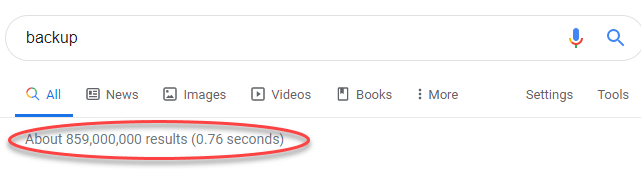
Let’s look for a site about “backup”. We type “backup” in the search box and see millions of results.
To look for an article on backups on Dave’s Computer Tips, you would type:
backup site:davescomputertips.com
The browser begins the search at davescomputertips.com and drills down into that site.
The results only show what is on that site instead of the millions we saw above.
If you want to look for information about the Form 1040-EZ, you could type:
1040ez site:*.gov
All sites at any .gov site would be returned. The * is a wild card. Use irs.gov and only those under the irs.gov domain would be returned.
I hope this new tool will be helpful. I know it has made searching more efficient for me.
Dick
—
Thanks for the tip Dick.
Searching within the webpage is also very easy if you use the shortcut key combination
CTRL f ( Hold down the Control key and press the letter f )
When the search box opens just type in your search term. Here’s what it looks like, https://screencast-o-matic.com/screenshots/u/Lh/1579951523865-39509.png