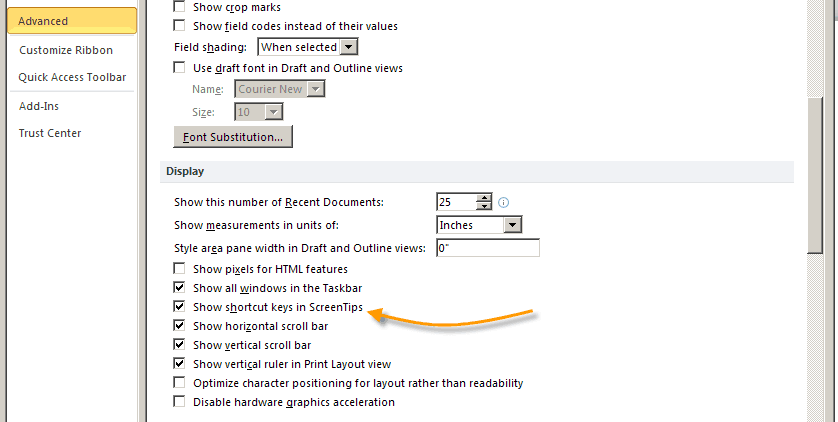Normally ScreenTips will appear when you position your mouse over a toolbar button. Their function is to display a hint about what the button does. Go ahead and hover your cursor over the Underline tool on the Home tab of your Ribbon and you will see a ScreentTip telling you “Underline.” But, if you would like to have it display “Underline – CTRL + U,” you can! Follow the steps below to learn how:
- Click on the File tab of your Ribbon.
- Click Options.
- Click the Advanced option on the left.
- Scroll through the options until you see the Display section.
- Be certain the Show Shortcut Keys in ScreenTips option is selected.
- Click on Close.