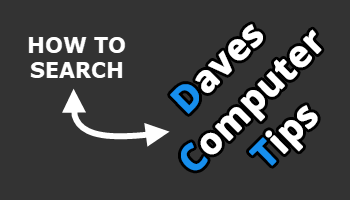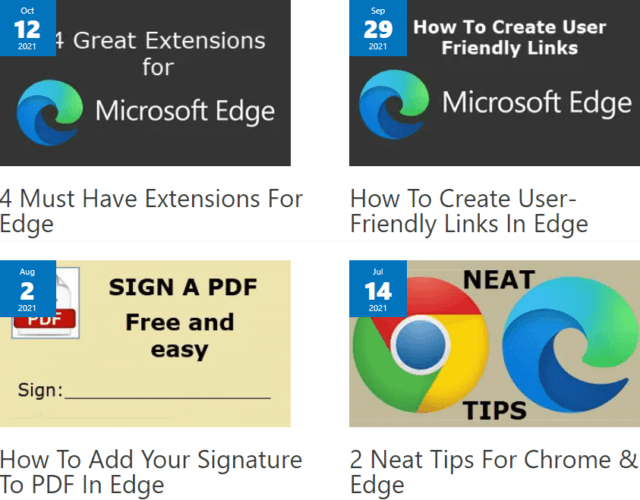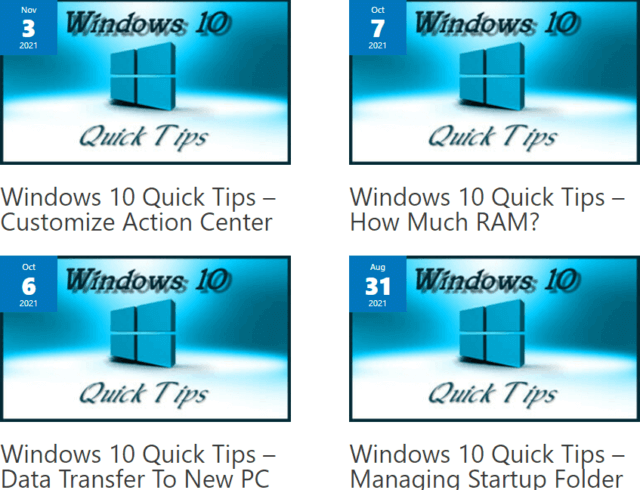Some of you might not realize that Daves Computer Tips has been publishing articles for more than a decade and we currently have 5000+ articles in our archive, the majority of which are tips, guides, and reviews. No matter what you are looking for, there’s a fair chance you’ll find it here at Daves Computer Tips.
To get started you need to click the magnifying glass in the menu across the top of the page:
A search dialogue box will then open up, type in whatever it is you are looking for and then press Enter.
Generic Searches
You can perform generic searches – for example, if you want to see all articles pertaining to the Edge browser, simply type Edge, hit Enter, and a new page will open displaying every article we’ve ever published with Edge in the title – (currently more than 30 articles):
More Refined Searches
You can search for all articles pertaining to a specific operating system or software. For example, say you wanted to view all Windows 10 tips – type in Windows 10 Tips – (currently more than 170 articles):
Freeware Reviews
If you’re looking for help choosing specific freeware, our archive includes many freeware reviews. Type Best free or Review into the search box and hit Enter:
Specific Searches
If you’re looking for more specific information, type in exactly what it is you need to know. For example, Access Safe Mode or Enable Built-in Administrator Account:
BOTTOM LINE:
There is a wealth of information here at Daves Computer Tips and you can usually find what you are looking for – whether that be guides, tips, reviews, whatever – using our built-in search engine. It’s quick and easy, give it a go.
—