My photo viewer of choice for a while now has been XnView.
I wrote before about issues opening certain files. Mainly JFIF and JPEG. If I double-clicked on either, the browser would open blank, with no picture. I cleared it up once but then it happened again.
Read here. How To Fix Problems Viewing JFIF files
So I decided to uninstall and reinstall XnView again and it worked. Cleared everything out. But one problem. I lost my tabbed view. There didn’t seem to be a setting that directly specified this action and I can’t remember what I did originally when I first installed XnView years ago. I like to set XnView so that only one version of the program opens and if I click on more than one picture, they open in tabs.
I had to play around with the settings a bit until I found what I was looking for.
In XnView, type F12 to open the settings.
Down the left-hand menu, click on View, and then on the right, click on the View tab on the right.
Of the first three options, only check “Open only one view for multiple files (setup & drag-drop)“. I had the wrong ones checked.
Then click on OK.
If you don’t want the Tab bar showing when you have only one picture open, then in the options, click on Interface in the left-hand menu. Then check “Hide tab bar when only one window is opened” in the right panel.
Then click on OK.
For more XnView troubleshooting:
- How To Create A Contact Sheet With XnView
- How To Print Borderless On Canon Printer With XnView
- For Other Photo issues click here
- For other issues, check the forum
- Or ask a question
—

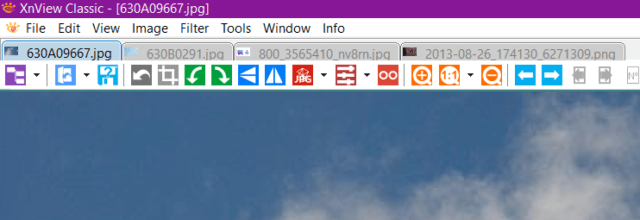
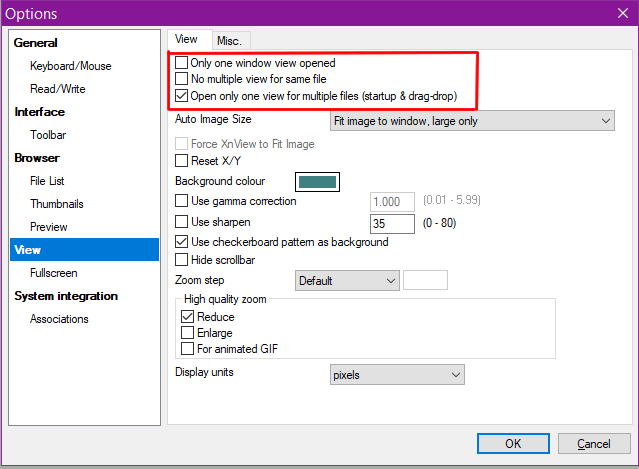
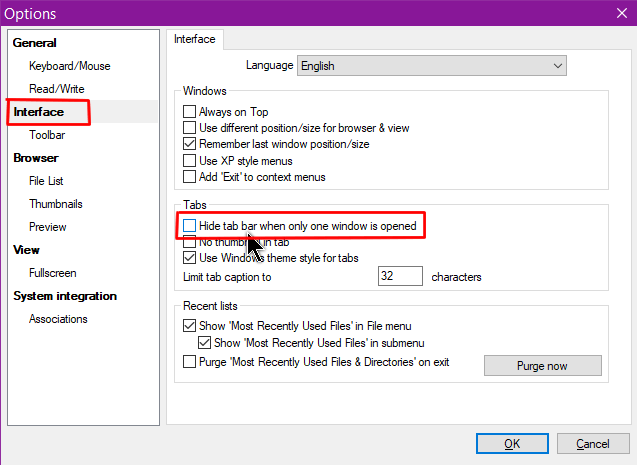
Hi Terry,
I have only been using XnView MP for a short time and have never used XnView Classic, but I’m curious why you have chosen XnView Classic over the newer XnView MP, where MP is available in 64bits version and supposedly offers optimized performance for loading, improved caching, and multi-core processing? Is there any functionality in Classic that is missing in MP?
Thanks
John
I haven’t used XnView MP so I can’t answer that question. I’ve been using XnView Classic for years. It suits my needs and I have no desire for change.