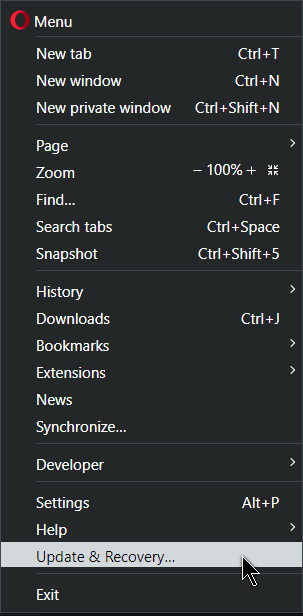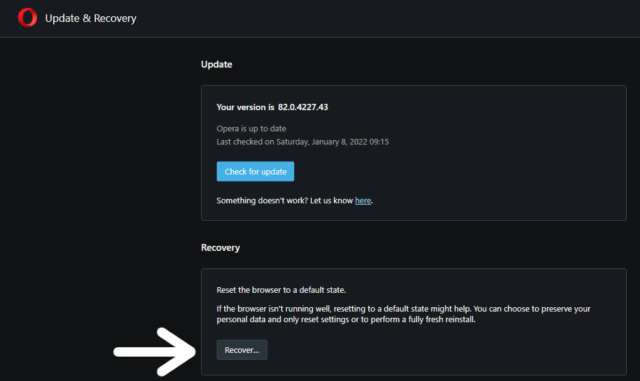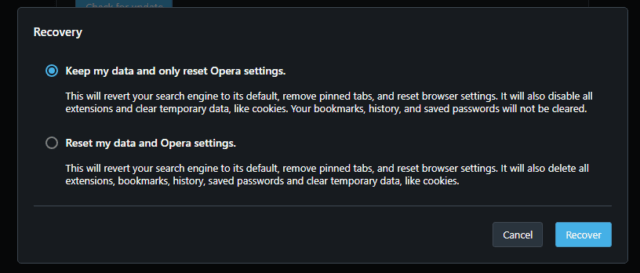Software updates– sometimes features get added, deleted, or moved around. Opera has made some changes to the reset option of its browser. I wrote about the reset feature before:
Read here: How To Reset Opera Fix Keyboard Shortcuts
If your browser is up to date, click on the browser menu, and click on Update and Recovery in the menu.
…or in the web address or URL bar type and the following and hit Enter:
opera://update
You’ll be taken to a page with two options: Update and Recovery.
If you’re having problems, sometimes updates can fix those problems, otherwise, click on the Recovery button.
Then in the window that opens, you can choose to save your data like bookmarks, and saved passwords or to delete it all and start over completely from scratch. Your call…
Then just click on Recover.
—