A quick browser tip.
I’ve used this feature a few times in the past opening tabs in the browser that I previously had closed. Normally I would right-click on the tab bar (where the plus sign is to open new tabs) and look for the option to “Reopen last closed tab”. Or with some browsers, “Undo closed tabs”. If I did it a second time, it would open the second last tab that I closed. A third time would open the third last tab… and so on.
There is a shortcut key combination that allows you to do the same thing: Ctrl+Shift+T
The right-click option works with all browsers currently on my system: Avast Secure Browser, Brave, Chrome, Firefox, Microsoft Edge, Opera One, OperaGX, SeaMonkey, Tor, and Vivaldi. Pale Moon users click on a tab to see that option.
The Ctrl+Shift+T combo works in all browsers listed.
—

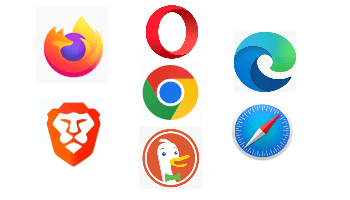
Thank you, Terry, for that interesting piece of info. Amazing what one doesn’t see till it is pointed out! 🙂
Hi Terry, the Ctrl+Shift+T combo works for Palemoon too. I am currently using it and just tried the tip. I should add that I have a lot of add-ons such as Tab Mix Plus, FEBE, OPIE, etc., all the good oldies that Firefox no longer supports, but I also created a temp profile to verify, no add-ons, and it still worked.
Thanks for the tip.