A while ago I installed a program called “QTTabBar“.
It adds extra functions to Explorer like tab browsing. I don’t remember my reasons for uninstalling it but it seems to have left a bit of itself behind. Every time I turned on my computer I got a popup asking “How do you want to open this file?”
I found out through some research that it puts an entry in the following folder (Note: Replace my name with your own account name):
C:\Users\Terry\AppData\Roaming\Microsoft\Windows\Start Menu\Programs\Startup
You will need to set File Explorer to see hidden files first. Read here.
I went to the folder and found the entry called “QTTabBar Desktop Extension StartUp.QTTabGroup”. I right-clicked on it and selected Delete from the menu, then restarted my system to make sure it was gone.
It’s gone.
To manage your Startup Items better, try these articles.
—

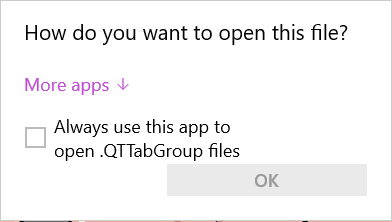
Perhaps if you had used RevoUninstaller to uninstall the app, you would not have had this issue.
kk