There’s one piece of software that I come across on customers’ computers more frequently than I would wish to and that’s McAfee antivirus, known as McAfee Total Protection. It’s so prevalent that it almost feels like a virus itself. Most of my customers are running either Windows 10 or 11 which as we all know has Windows Defender integrated with the OS and very good it is, too. I’m not suggesting that one shouldn’t install any other antivirus, but it’s how that software appears on computers that bothers me. I’ve had machines come in that were running two or three different antivirus/malware programs which most of the time the customer was both not aware of and/or had no idea how they got installed in the first place.
The answer is that McAfee is bundled with many new laptops and some software, notably Adobe Reader. The way the software is bundled is very clever because many customers simply want Adobe Reader to install so they can get on with whatever they need to do, specifically to open PDF documents. However, in many cases, the click-next fever takes over and it’s not apparent that one needs to take action in order to prevent other software such as McAfee also being installed. As can be seen in this screenshot, the default setting is please install me (sic), because the boxes are already ticked.
From what I’ve read about this practice during my research, the methods appear to vary from one country to another, so using my sacrificial workshop PC I went to Adobe’s website and found an updated page that at least gave me the option to uncheck McAfee, which I did and then installed 500MB of Adobe Reader simply to see if McAfee had snuck in some other way. Fortunately, it did not, so I uninstalled the reader immediately since I don’t need it and read PDFs in Edge.
How To Remove McAfee Antivirus
Only yesterday I had a laptop come in with other technical issues and the first thing I noticed was the McAfee notification asking the user to subscribe or pay up, or words to that effect. I then spoke to the customer and he had no idea that McAfee was installed and since the laptop was running Windows 11, I told him he didn’t need it. That’s when the fun began.
I went to Control Panel>Programs, and hit uninstall McAfee but was met with a blank white window, so I then went to Settings>Apps and got the same response leaving me with the impression that the program was protecting itself from annihilation. I then went to the McAfee website having Googled ‘Remove McAfee’ and came across a very comprehensive page detailing how to remove the software and eventually found a link to the McAfee Consumer Product Removal Tool (MCPR). I then ran the tool which first asked to validate my actions…
Incredibly, the uninstall process took a staggering 15 minutes to complete…
One cup of tea later and when the process had finished, I was told that the uninstall hadn’t been completed correctly…
I then saved the log and had a quick read of its 15,000 lines and although I didn’t understand most of it, I got the gist and after looking for life signs, i.e., program folders and other signs, I was satisfied that McAfee had been vaporised.
Bonus Tip
Jim Hillier wrote an article a while back called Completely Uninstall Antivirus Software that should further help you.
Conclusion
I’m not for a minute suggesting that McAfee is not a good antivirus program – it has some excellent reviews – but I can only conclude that this kind of bundling is disingenuous and relies on users with little experience in using computers to install the software. That is evidenced by how many of my customers aren’t even aware of which software they have installed, either intentionally or without their knowledge. Also, reading some of the clean-up log file, it becomes apparent how the program impacts the entire operating system, pushing its tentacles in all the nooks and crannies. I can also say that the laptop in question showed a marked improvement in performance and a lower memory grab once McAfee had been removed. In fact, while writing this, I have just returned from another customer’s house having removed yet another instance of McAfee from a brand new Lenovo laptop which was showing the usual ‘Your trial period has expired. Click here to subscribe…’. Again, there was an improvement in performance following a reboot and I have no doubt this will not be the last time I come across this and other unwanted software.
Oh, and for a bit of fun, if you get yourself along to YouTube and type How To Uninstall McAfee Antivirus you will find an instructional NSFW video from the man himself, John McAfee. He was an interesting character, but that’s another story entirely…
—


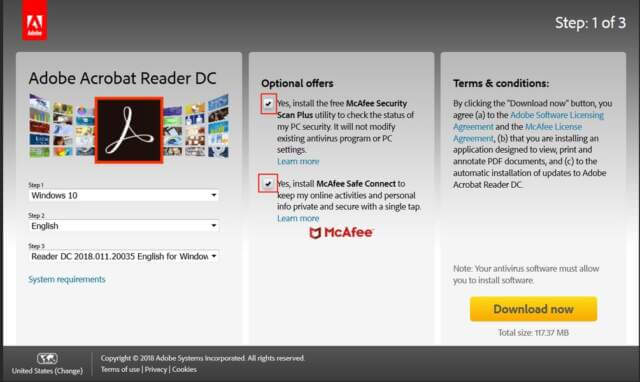
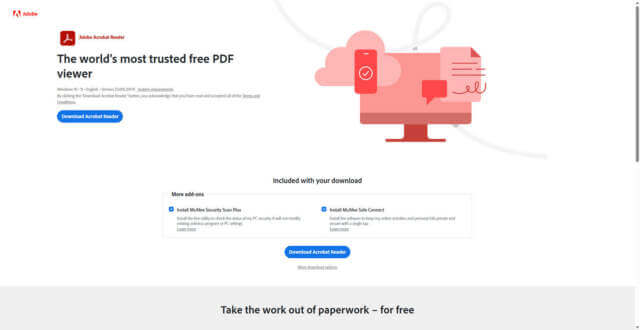
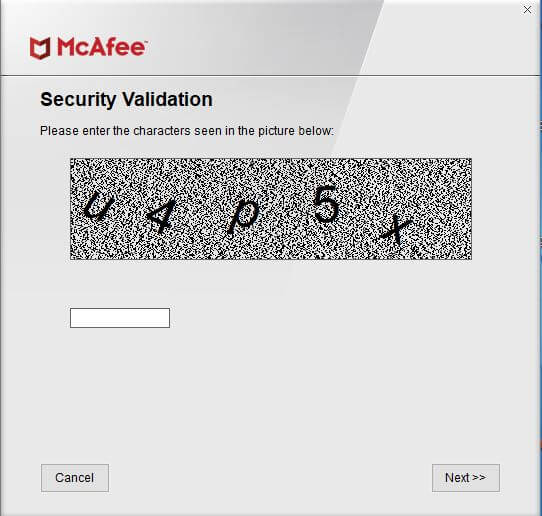
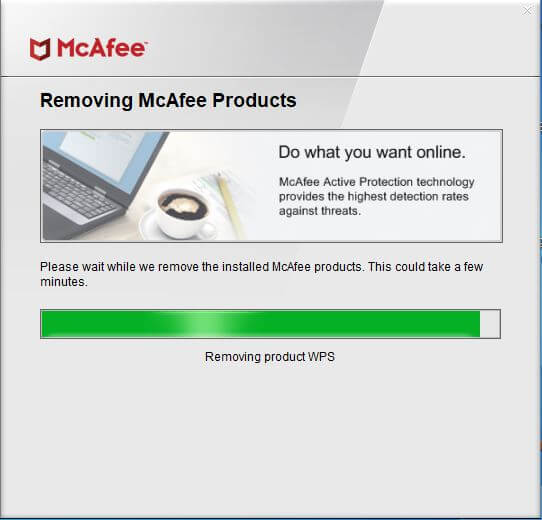

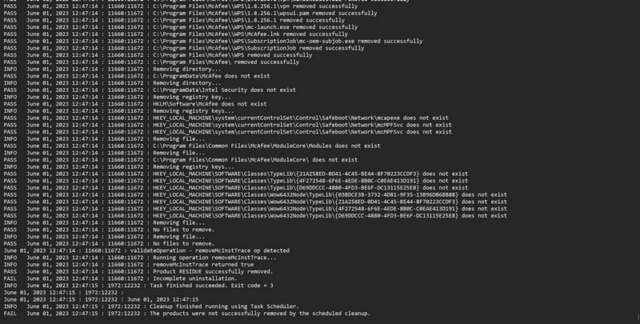
Hi Marc. I wonder since the software was preinstalled, whether a third party utility like Ashampoo Uninstaller could do the job, Mindblower!
Hi Mindblower
You could certainly try that. On the other hand, Jim’s article, referenced in mine as a bonus tip, links to a free av removal tool.
Very true Marc. This is going to sound like a plug for Ashampoo software, because in part this is true. They recently offered their older Uninstall program for free to DCT users. When I purchased my Windows 11 computer it arrived with bundled software which I was successfully able to remove. The feature I find extremely useful is that it lists all installed programs. It even brakes things down to show the Applications, Windows Apps and Browser plug ins. I was shocked to find items I was totally unaware existed on the computer, Mindblower!
Those people are just evil and another one that does the exact same thing is NORTON!
For years these companies have gone out of their ways to find out how they can leave traces of their garbage interwoven in your system. Byt the way Norton also has one of the LOWEST rated VPNs on the mnarket.
Thanks for reminding me that I omitted to mention Norton which is an even bigger resource hog than McAfee.
Many of these AV suites are merely placebos and I advise my customers to steer well clear of them.
Please explain and show me that rating.
Jim,
I recall a similar ordeal trying to remove Norton a number of years back and the same procedure was necessary to remove it via their “removal tool”. My Revo uninstall software could not budge it. The PITA for me was going through the registry and checking for remnants. Nice article!
JC