First, go to the App Store and scroll down to the bottom of the Featured, Top Charts or Purchased screen. There you will find the Redeem button.
Tap the Redeem button to bring up the following input screen.
Enter your promo code and tap the Redeem button.
Next, you will see the Redeem screen loading.
You will be notified that you need to log in to iTunes. Tap the Continue button.
You will be prompted for your iTunes password. Enter it and tap OK.
After you have logged in, you will be notified that your app is downloading.
Once your app has finished installing, it is all yours for free!

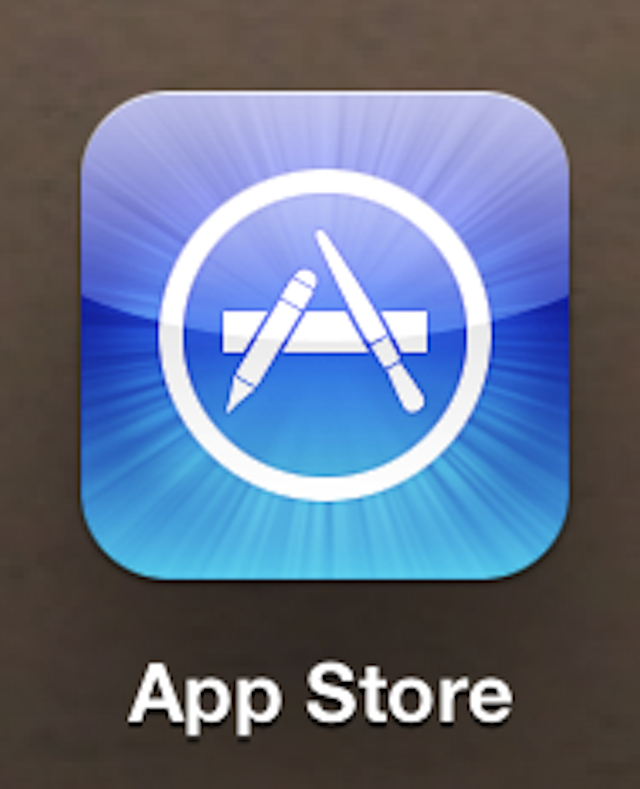
Good article. Thanks for the instructions. I’ll use them!