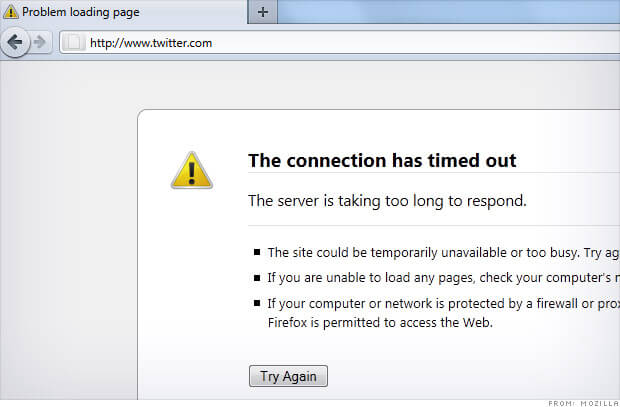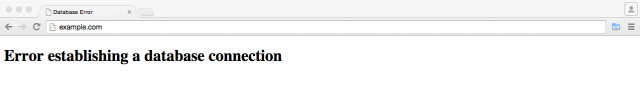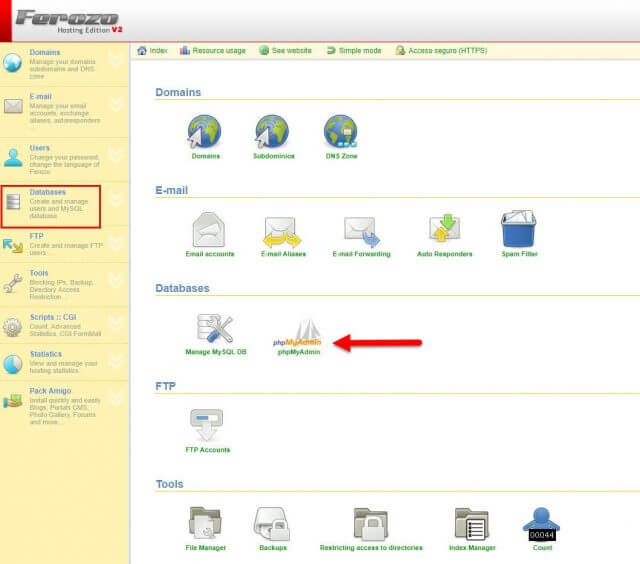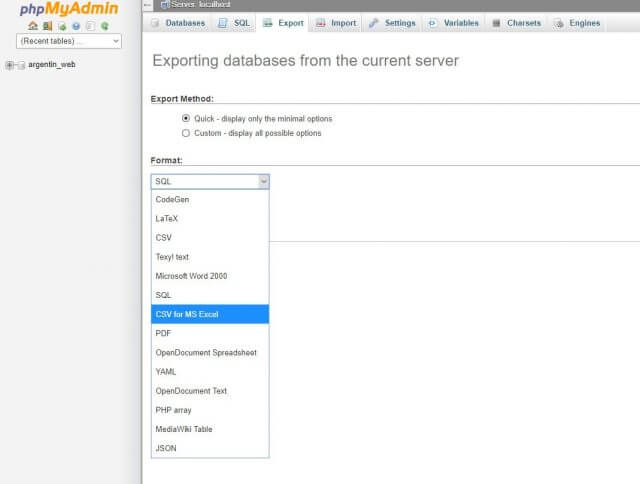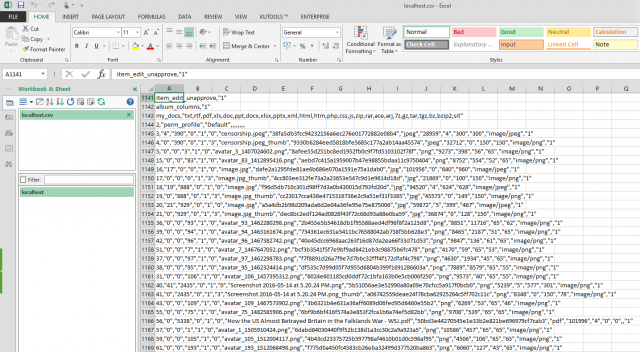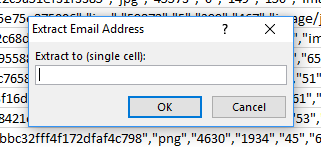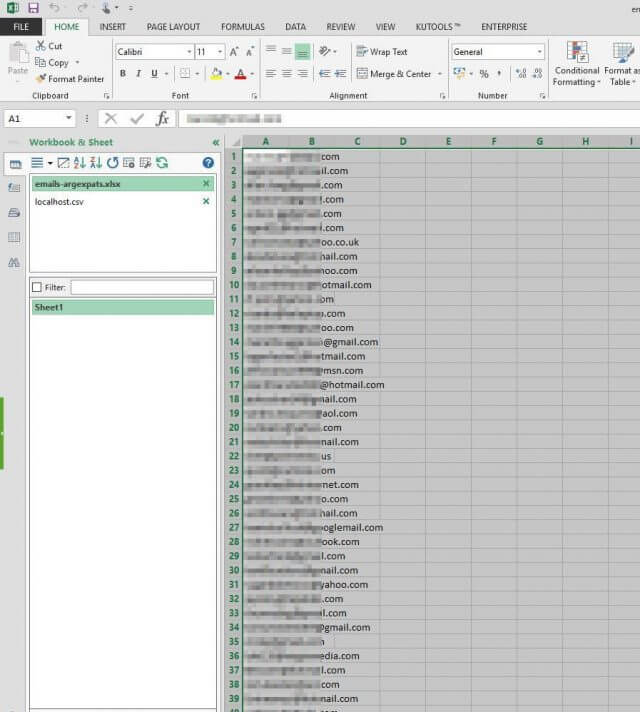Forum Fun
Generally speaking, running your own forum is a lot of fun, particularly in the beginning when you’re setting it all up, but there are times when it goes AWOL for no apparent reason. I’ve been running an expat forum for a number of years now and one of my biggest mistakes was to do it on the cheap with a local hosting company, simply because I knew them quite well and had fixed a few of their PCs in the past. Unfortunately, cheap also meant zero technical support in this case anyway and over the years I managed the forum never really knowing when it would go down. A frequent and embarrassing problem that my hosts simply never cared about. In fact, about ten days ago this is exactly what happened and since an online forum exists only through the presence of its members, any downtime over than an hour or so will have them moving somewhere else.
Forum Mail
Although I had access to the forum through cPanel, I’m not enough of a webmaster to identify the problem and as Friday moved into Monday I’d had enough, deciding to buy a new domain, with hosting in the first world (the USA) and designing a new forum from the ground up. But how to let the 100 or so members know of the move? Any newsletters I had previously sent out went from within the forum software, so somehow I had to extract that mailing list and those all-important email addresses. If you don’t know already, cPanel gives the site administrator full access to the website files on the hosting server, allowing them to upload, download, back up and generally manage the nuts and bolts of files and folders stored on the server. I knew that the database would contain all those emails and so that’s where I went.
Using some weird Spanglish cPanel clone I had to figure out how to acquire a copy of the database that could be read by a simple desktop application, such as Excel. Fortunately phpMyAdmin allows you to download the database in a variety of formats, so that’s what I did next.
With the database safely downloaded, I was able to open it in Excel and then began to search through the gobbledygook for those all-important email addresses which, in the end, I found scattered all over the spreadsheet. I quickly realised that manually copying every email address was going to take an age, so I turned to Google for assistance and found Kutools (trial) for Excel.
This nifty tool promised to extract all discovered email addresses to a single cell and once I’d selected the entire range and a cell into which to dump them, I sat back as it got to work.
The end result was a range of cells containing email addresses of every member of the forum which I was then able to paste as text into Notepad in preparation for a mailshot.
I then used Gmail by simply pasting each recipient into the destination box and voila! I was able to inform the members of the situation and get on with the important job of creating a brand new forum with new software and a hosting company in the free world that takes the business in hand very seriously.
**********It’s worth mentioning here that I was unable to perform a group mailshot with either Outlook.com (Hotmail) or Gmail, in spite of creating Groups and Labels.**********
—