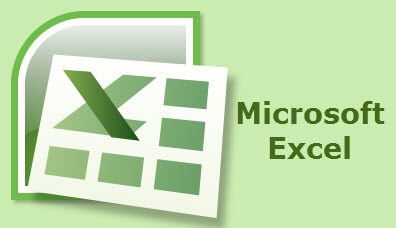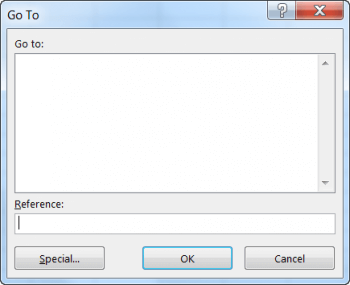Say you have a large Excel Worksheet and you need to be able to quickly access rows that are buried way down. Fortunately, there is a built-in method to accomplish this task.
Follow the steps below to learn how:
- Press F5 which will display the Go to dialog.
- Click OK.
What about named ranges? Well, I am glad you asked. F5 works just as well with a named range. Simply enter the range name instead of a reference. Excel will select the entire range for you!
—