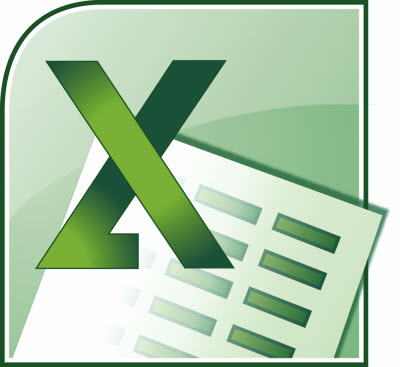A very cool shortcut you can use in Excel 2007 allows you to copy data from the cell above the current cell.
Follow the steps below to learn how:
- Click Ctrl + “ (quotation mark)
Say you enter the number 456 in cell A6. If you then move to cell A7 and click CTRL + “, 456 appears in the cell.
If you then go to cell A8 and key in CAB and click CTRL + “ you will see CAB456 in your cell.
This can really come in handy when you are entering data with a lot of similarities.
Go ahead and give it a go and see how much time you can save!