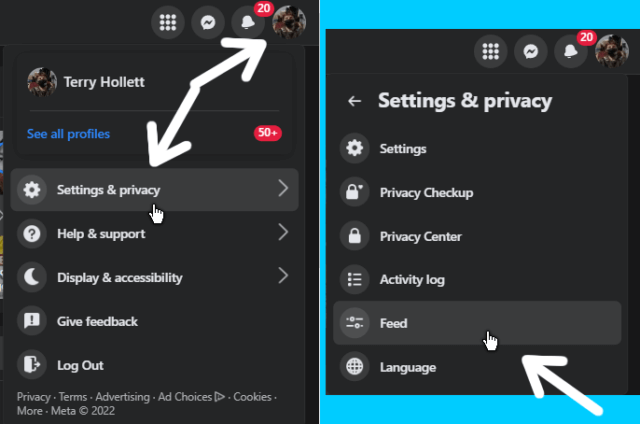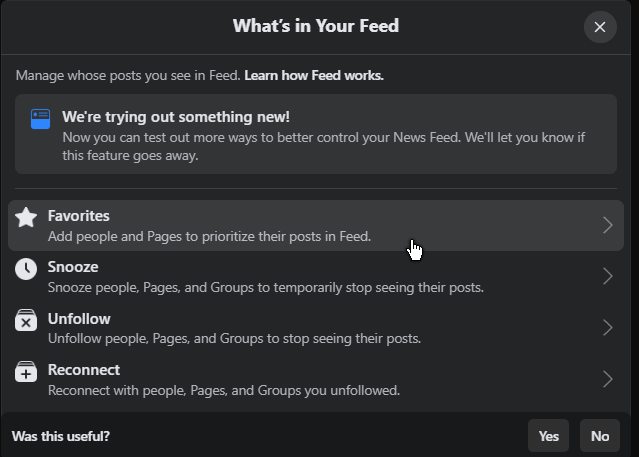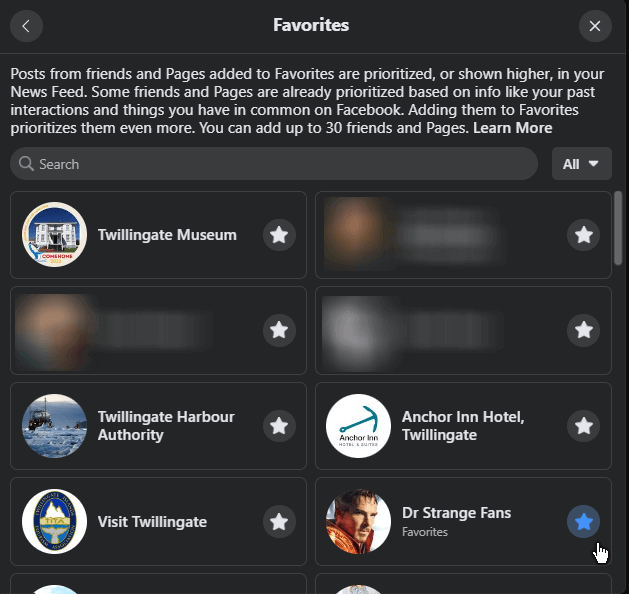I recently wrote this: Trouble Signing In To Facebook
One commenter wanted to know if it was possible to reset Facebook so old friend’s posts would show up again. Short of deleting your account and starting up a new one, I don’t think a refresh is possible.
But I got to thinking and started clicking around. You can set Friends as favourites. This will give their posts priority over what appears on your Facebook feed.
Sign in to Facebook and click on the profile account icon, the last one over in the top right-hand corner. Then click on Settings & privacy.
Then click on Feed. In the box that opens titled What’s in Your Feed, click on Favorites.
Then you get a list that you can add to your favorites. Click on the little star by your selected friends or feeds. Mine turns blue when I select them. To reverse, uncheck.
You can select up to 30 and that gives priority to your friend’s posts appearing in your Facebook feed.
—