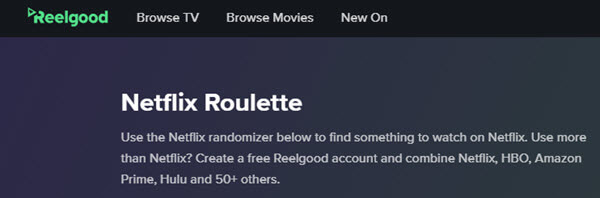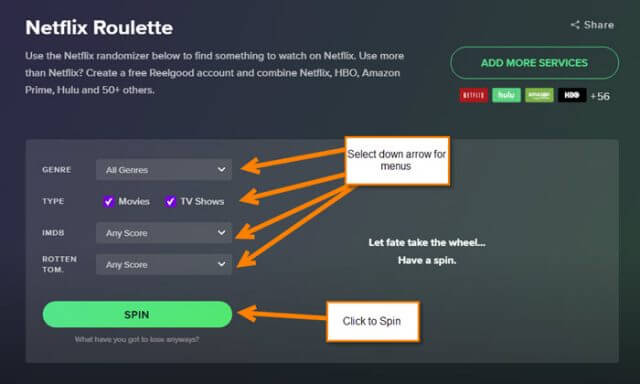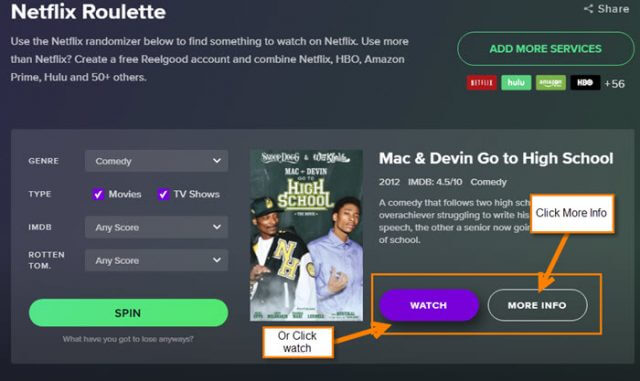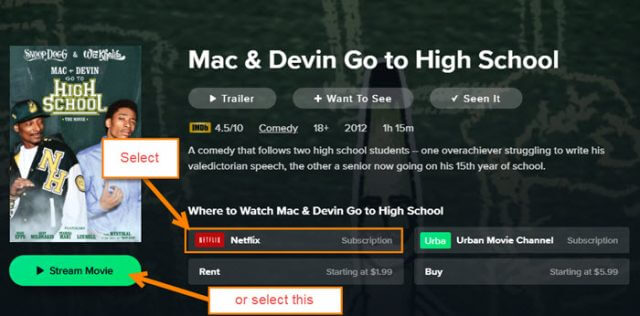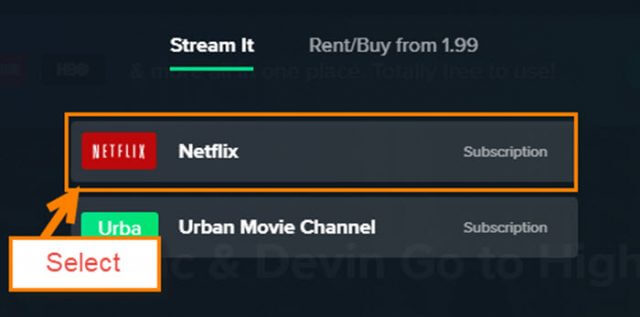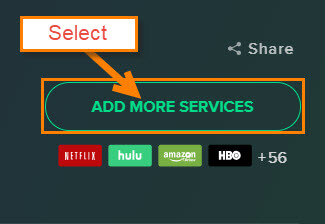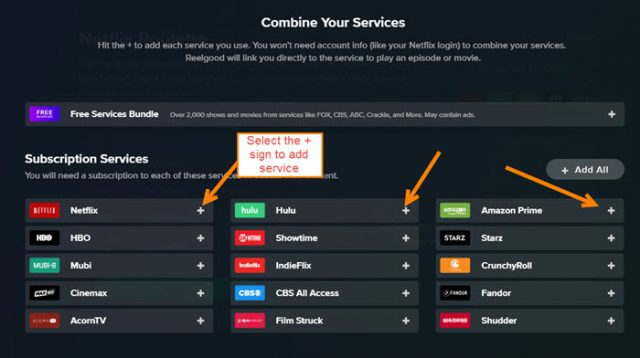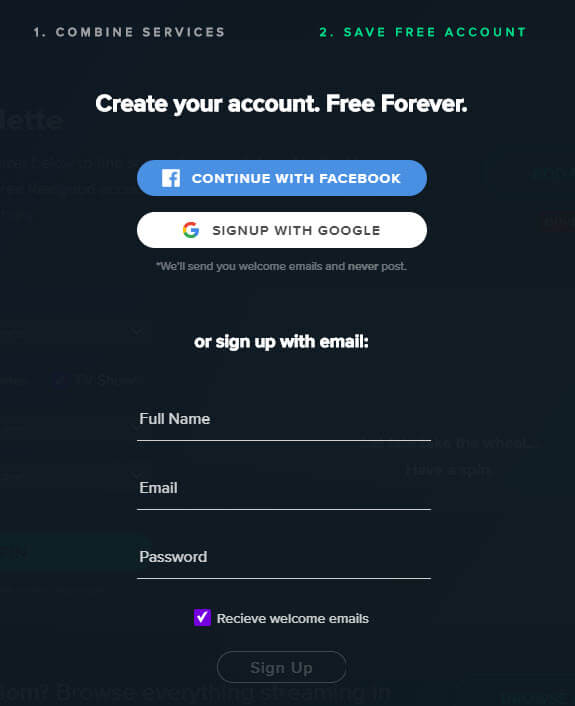Many of us have a Netflix subscription or we know someone who does (from whom some of you may borrow the service). The main reason I started subscribing was for the show, Stranger Things. (Yes, the show is awesome and they should hurry up with Season 3.) Back to the point, after you have binge-watched your favorite show, it is very hard to decide what to watch next. You spend 90% of your time searching and 10% watching. Netflix Roulette to the Rescue!
I stumbled upon this gem while surfing online the other day. There was a website in Google search called Netflix Roulette. Well, that got my attention! I thought, “Either I’m going to get a virus by clicking this, or it is exactly what they are saying.” I knew I had a 10% chance of success (good enough for me) so I clicked– it was the best click I have done in a long time. Now it is time to show you this fun little website that might help you towards watching more, and searching less.
How To Play Netflix Roulette
Yep, you read that right. This is for those of you out there that need some help finding a new show or movie to watch (or you love to gamble).
Step 1: Go to the Reelgood site
Step 2: The main page allows you to change the search criteria. For this article, the only one I will change is the Genre. Click on the down arrow to open the menu. From here, select which genre you want– I’m choosing Comedy. As you can see, you can also pick a Type (movie, TV show, or both), an IMDB rating, and/or a Rotten Tomato rating. Once done, click or tap on Spin. No whammies, no whammies! (Who remembers that?)
Step 3: Once you hit spin you will see a suggested movie to the right. For me they chose, Mac & Devin Go to High School with Snoop Dog. This should be an interesting movie. I think the High part will be a big part of this movie. As you can see in the picture below, you have two buttons to choose from: one is Watch, and the other is More Info. Let us start with More info
Side Note: You can hit spin as many times as you like until you see something that might be OK. Remember this is Roulette, so accept one of the first three choices– and no chickening out.
Step 4: More info does exactly what it should– it takes you to more info on the movie they are suggesting. If you are good to go, then you can select Netflix to start watching your movie. This will take you to the streaming website. Log in, and you are ready to go. I sometimes use their suggestion and search for it on my Roku TV and watch it there.
Step 4.1: If you choose Stream Movie, which is the green button under the movie image, it takes you to this screen. Choose Netflix and you will end up on your streaming page as before. This screen will also appear if you select Watch in Step 4. Done!
You are now ready to watch the movie or show that has been chosen for you. Enjoy!
Bonus
This website also lets you add other streaming services to the roulette game like Hulu, Amazon Prime, HBO and other services. Let me show you how you can add these to give you more choices.
How to Add More Services to Roulette
Step 1: When you are on the Roulette page you will see Add More Services at the top-right. Click it
Side note: If you do not see this Add More Services button, then look to the top-right for Edit. This will take you to the same page.
Step 2: Here is where we can add many different streaming services to the roulette game. Choose all the ones that apply by clicking on the plus sign next to them, then click the Next button at the bottom
Step 3: Now they would like you to sign up, but you do not need to. To bypass this, click the X in the top-right corner of the screen. This is the screen that pops up, but the X button will be all the way in the right corner, which is not shown here
Time to take a gamble and spin the wheel of destiny.
What Movie or show did you get? Share…
—