Spam is the bane of every user’s online life. I think we can amend the often quoted saying to… nothing is said to be certain except for death, taxes, and spam. We are always providing our email address – whether it be for a new account, signing up for a service, online purchases, or even downloading certain software – and it is inevitable that our email address will eventually end up on some spammers list. Spam is, unfortunately, unavoidable, but we can take steps to minimize the amount of spam. Spam filters can help, of course, but another effective method is to use a disposable email address wherever possible.
What Is A Disposable Email Address
Disposable (or temporary) email addresses are provided by a number of free services. These services do not (and should not) require any account creation or a genuine email address to use the service. The user simply visits the service’s website and a disposable email address is generated. Disposable email addresses are generally automatically deleted after a set period of time and/or can be deactivated manually by the user. You can view any incoming email sent to the disposable address on the service’s website during that set period of time or until you deactivate it.
Here then, are a number of free disposable email address services for you to check out. I tested each of the following services by sending an email from an obscure account I maintain for such purposes to the temporary/disposable email address:
Temp Mail
Temp Mail is one of my favorites. Simple, no-nonsense, and very easy to use. A disposable email address is automatically generated upon visiting the website without any need for further configuration. Under that are a number of options, and under that again is an “inbox” where you can view incoming messages and click any embedded links – such as a confirmation link. There is no mention of any set time to automatic deletion of disposable addresses but the “Delete” button included in the options obviously means that the user can delete that disposable email address at any time he/she wishes.
Extensions are available for all browsers – although simply visiting the website is good enough – and apps are available for both iOS and Android. The service also provides a QR code which you can use to grab the address via your smartphone.
EmailOnDeck
EmailOnDeck is another service that’s very straightforward and easy to use. However, unlike the previous service, EmailOnDeck requires a 2-step process to create your disposable email address. You have to pass a Captcha first and then, once completed successfully, click the Get Email button. From there, it is very similar to an ‘inbox” displayed where you can view incoming messages and click any links. There is, apparently, no set time for automatic deletion of a disposable address although, according to the FAQs, it should last for a day:
“There’s not a precise time, usually it lasts most of the day. It should last more than an hour, but if you close out of your browser or clear your cookies you may lose access to it faster.”
The user can also delete a disposable address manually at any time simply by clicking a red X adjacent to the current address. Any logs associated with the temporary email are automatically wiped out upon address expiration.
SnailPro
SnailPro includes several cool features but is quite a deal more complicated because of it. The main reason I’ve included SnailPro in the list is because of its option to create random Gmail and Outlook addresses which means the email addresses are less likely to be flagged and hence improve deliverability.
SnailPro provides up to 1000 disposable email addresses for free and even maintains a history of communications. A section in the FAQs defines duration thus:
“Temp Gmail of Smailpro can last as long as you want. You can set up 10 minutes, 15 minutes or forever if you want.”
However, I could not locate that particular setting. As I mentioned, SnailPro is a little more complex than some, but the random Gmail and Outlook addresses definitely add appeal.
Trash-Mail
Trash-Mail is another similar service and the only one I am aware of that allows you to not only receive email but also send email through your disposable email address. In other words, it provides a fully-fledged two-way communicative mailbox. It also allows you to create custom trash-mail addresses manually.
Mailboxes on Trash-Mail remain accessible indefinitely, but all incoming messages are deleted after 24 hours. Usually, disposable email services provide a means of receiving email messages only, and Trash-Mail ups the ante by providing a fully-fledged mailbox allowing users to compose messages plus forward and reply to any address.
MinuteInbox
MinuteInbox is another service that automatically creates a disposable email address on visiting the website. I’m guessing you’re getting the sense by now that all these types of services are quite similar, but what stands MinuteInbox apart from most is the ability for the user to designate the lifetime of the address. By default, the address is valid for 10 minutes, but you can extend that expiry time by hours, days, even months if necessary. And those settings are very easy to find, they’re at the far right of the above screenshot on the same line as the disposable email address (click the image to enlarge).
Disposable Email Addresses vs Aliases
A slightly different form of outsmarting the spammers is to use one of the email aliases services. These differ from the disposable email services in that providing a legitimate email address is mandatory. Here’s how it works:
- You create an alias – akin to a disposable email address
- You submit your real email address
- All messages sent to your alias are then forwarded to your real email address
This has the advantage of always allowing full control over managing your email as you are doing so in the normal manner using your default email client. Different services provide different numbers of aliases but will generally provide enough for the casual/home user. They will vary in their terms and conditions too, but I have neither the time nor inclination to look into every one. Here are links to a couple of popular services with main terms and conditions appended:
altmails: No account requirement. Unlimited number of aliases but can only use one active alias at a time. Deactivate an alias whenever you want, and all messages sent to that alias will then be blocked
SimpleLogin: The free SimpleLogin service requires an account and is limited to a maximum of 10 aliases and a single mailbox. The Premium service costs $30.00 per annum and opens up unlimited aliases and unlimited mailboxes. Personally, for 60 cents per week, I reckon it’s a pretty good deal.
Do you use a temporary/disposable email address service? If so, please feel free to let us know your thoughts on the service via the comments.
—
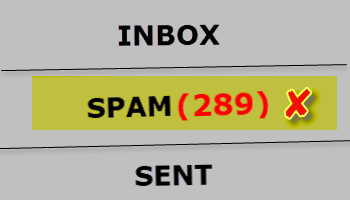
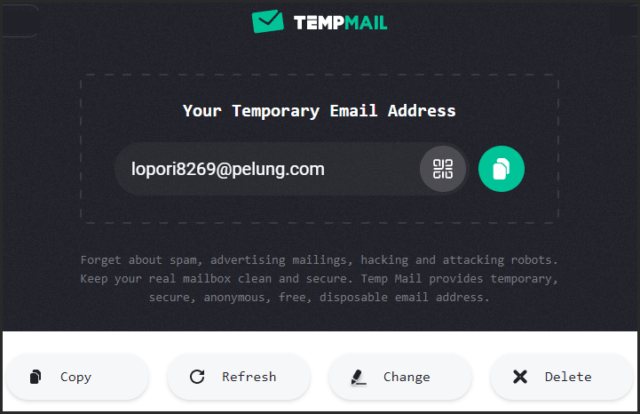

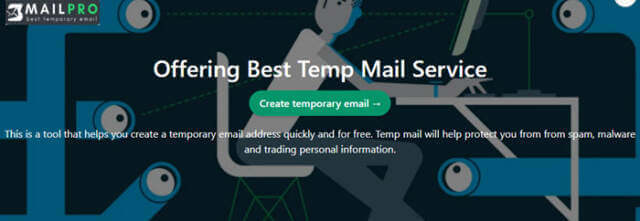

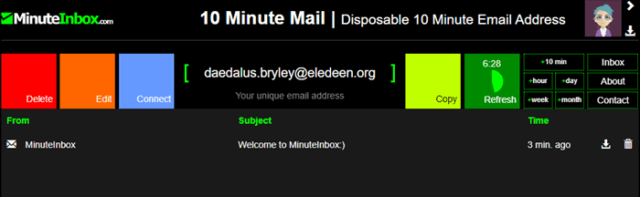
Should everyone use these for Daily Giveaway site and DCT?
Why was my question not posted? Thanks.
I guess money talks for spam from Daily Giveaway/Shareware that you have on the DCT site. What happened? Can’t have it both ways. I am confused you wrote this about spam but the Daily Giveaway is what you support as well. Please explain.
Thank You!
Do you use a temporary/disposable email address service? If so, please feel free to let us know your thoughts on the service via the comments.
I guess my comment is bad.
You need to employ a little patience Brian. We’re not sitting in front of our PCs 24/7, plus I’m in Australia so when you posted your comments I was very likely still in bed.
Using a disposable email address for something like the Daily Giveaway is recommended. Rule of thumb; when you’re only communicating with the website on a casual basis, use temporary email addresses. However, when you’re signing into a website regularly, best to use a legitimate email address.
Hope that clarifies.
[Comment removed by moderator]
I do tend to agree with your sentiment Diego but we do not allow confrontational comments.
I would question the Veracity or Value of Disposible E-Mial providers. One that I use and one of the earliest known is Juno and they create more spam, junk mail, and PORN than any other. I fully believe that they are the creators of most of it.
Tell me Charles; how can a disposable email address service spam a user when those services have no knowledge of the user’s legitimate email address?
This from the article:
“These services do not (and should not) require any account creation or a genuine email address to use the service.”
For the past month or two, I am receiving phishing scams that look real, except when hovering over the destination link, a gmail address is revealed, and from the UK. What makes this frighting is that they bear the Microsoft address.
There were two, one asking to verify my email due to privacy changes and the other to be able to use the Hotmail account. I am pretty sure many folks fell victim. I report all such emails as phishing, but am aware it takes time for action, Mindblower!
Hi Jim,
No time to look into these now, but are all these temp email services free?
Thanks
JD
Yes JD, all free. As it says in the article’s intro:
“Here then, are a number of free disposable email address services for you to check out.”
All but the SimpleLogin service are completely free with SimpleLogin providing a free but limited option.
I saw the section “What Is A Disposable Email Address”. I figured “I know what one is!” and skipped that section.
JD
Funny that everyone replying here did so on 9/16/22
alias = 33mail.com (Lite version = free but doesn’t allow replies, ads, min bandwidth; go with Premium $1/month;
alias = guerrillamail.com = very touchy program, but has good features; sometimes suspends sending for a day; has a google/twitter “X” presence;
alias phone = https://freephonenum.com/phone-call, make free anonymous internet/browser calls and/or SMS texts using headset/mic/cellphone–beware of spam designations/blocking;
password lists /website/phone/personal data privacy = ironvest -or- abine -or-deleteme.com;
BEWARE OF JAVASCRIPT IN ALL CASES
email encryption – countermail.com, feature-rich, approx $4/month, 4GB storage;
email encryption – mailfence.com same as countermail above, less fees but far less storage//features;
email cleaner – http://www.unroll.me, essentially a spam cleaner//unsubscriber, for mobile phones only
anonymous emails – anonymous.org – EMAIL was free, now requires monthly (but cheap VIP status) payment, send your private email to their server, they will deliver it to intended, encrypted/anon; HOWEVER, they have FREE anonymous web surfing at http://anonymouse.org/anonwww2.html <—–just plug in url and go;
anonmyous emails – https://dnmx.org/ Dark Net Email Exchange, access via TOR network only. free//private BUT VIA TOR ONLY (govt has access to TOR as if you didn't know, started by US Navy);
encrypted emails – kolabnow.com – 5GB free, private;
encrypted emails – skiff.com – cheap, private, 10GB amount of storage;
encrypted emails – startmail.com, cheap, private, 20GB amount of storage;
encrypted emails – lavabit.com, little more expensive, lesser amt of storage
“Funny that everyone replying here did so on 9/16/22”
Hey Doc,
That’s because our weekly newsletter was sent out on that particular date.