Grammar is not one of my strong points. There are just some things that won’t click in my mind. So if you’re like me, you probably need some online support. I have a couple of suggestions:
Grammarly
This is the most popular. They have extensions for most browsers and even an editor. Once the extension is installed, you’ll notice it in any online editor. You’ll recognize their green “G” icon usually down in the right-hand corner of your document. Like a spell checker, it will scan your document and underline anything it thinks needs correction.
Just run your mouse over it and it will suggest a correction.
As I pointed out, you can download their Windows App, a basic editor. The free version limits how many corrections it will make and you need to set up an account even with the free version.
The Grammarly editor allows you to import a document and to save it as a DOCX file afterward.
Grammar Lookup
This is an online option that does basically the same thing. It does not have an extension, and no account is required. Also, it only has a copy-and-paste function to get your documents checked. You can pick your language– either American or British English and hit the Lookup button.
If you’re a real stickler, hit the Deep Lookup button and it sends you to Grammarly. Otherwise, it works the same way. It’ll highlight potential errors and make suggestions. Copy-and-Paste seem to be the only way to get it back afterward.
So, what is your favourite Grammar fixer-upper? Tell us in the comments below.
—

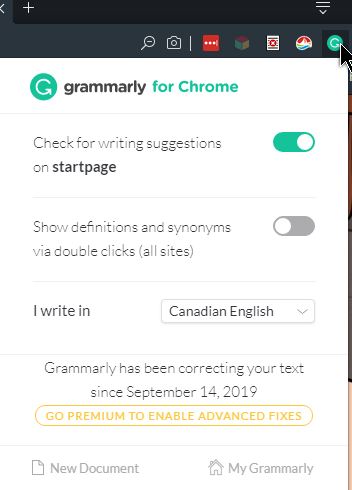
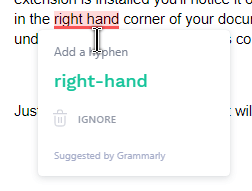
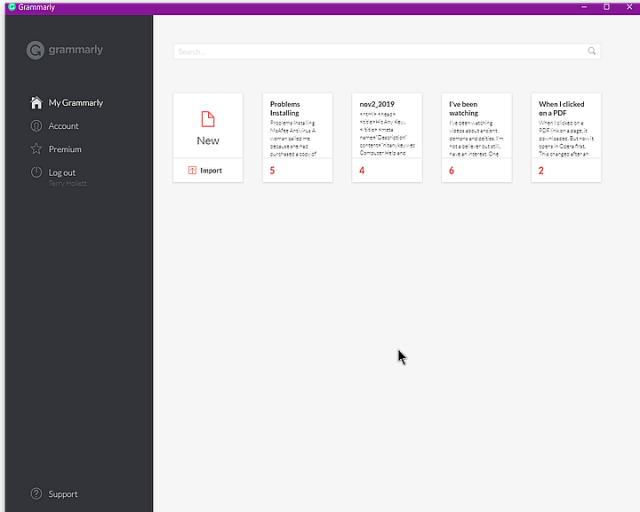

Hi Terry,
I was a part-time teacher/lecturer for non-English speaking migrants and I don’t have a need for Grammarly.
I can’t understand how it could be helpful with grammar in Britain/Australia/New Zealand etc; as a plethora of English words (eg; jewellery, pyjamas, plough) and some French words (eg;
litre, metre) are incorrectly spelled in America.
Another difficulty is when words spelled correctly in Microsoft Word and other publications are underlined in red as being incorrect, this creates confusion supreme among students.
Thank you for those true and honest points about how ai is unable to reason the human way. Might seem to be off topic. just the way I view things, Mindblower!
Interesting comment JonInOz,
Using Grammarly I pasted your reply right here in the comment box and simultaneously in a Word document. Grammarly accepted all your spelling except spelled, which it thought should be spelt. Word accepted spelled, but rejected the others – jewellery, pyjamas, litre, and metre. Grammarly also thought you should’ve said “is” instead of “are” to agree with “a plethora of words” rather than the list of words themselves.
I’ve been enjoying it for a few weeks now, but I can see how it would be awkward for you, teaching across different countries and cultures.
Tony,
The words spelled correctly in parentheses refer to ‘are’ not ‘is’, “It is a plethora, some of the plethora of words ‘are’, (harbour, neighbour, colour, going to, not gonna)
I have been through the ‘is’ and ‘are’ words and the use thereof with English people who are teachers of the English Language in high education English Grammar schools, and they do not accept Grammarly as a satisfactory method of learning correct grammar. (Burnley Grammar School) where I was educated and Grammar can be a name.
Spelt primarily refers to the hardy wheat grown mostly in Europe, and the verb spell makes spelled in the past tense and as a past participle.
Microsoft Word allows English words to be spelled incorrectly which is unacceptable to people whose natural, primary language is English, and how much more pleasant life would be if if Americans spelled English words correctly instead of creating unwanted confusion among students learning the English Language.
I find that Grammarly works sufficiently well.