Bandwidth Usage and Broadband Caps
Our very own Dave Hartsock wrote an article back in 2011 that still makes a lot of sense to me. Some articles seem timeless and this is one of them. You can read “Do Broadband Caps Make Sense” to give you some food for thought.
If you happen to be one of many being served by any of the offending ISPs, then you are probably very conscious of just how much bandwidth you are actually using each month. Many of you may be using a third-party utility to monitor said usage.
Network Usage App in Windows 8.x
Windows 8.x provides a native application to do that without the need of using yet another third-party “tool”. It is called, oddly enough, Network Usage and the above image shows you how it looks. Since I just started using it in January this year only two months are displayed. I watched a lot of NetFlix this month. Since the final episodes of Breaking Bad have just been released, I expect to be watching a lot more.
Note: If you don’t happen to have it installed on your computer, simply type Network Usage on the Windows 8.x Start Screen. Installation is painless, fast, and free.
The above image shows usage by the month. To see a daily usage graph for a particular month, simply double-click on a month and you will see something like this:
To see an hourly breakdown, double-click on any given day.
Conclusions
Fortunately, knock on wood, my ISP hasn’t invoked any such limitations on my internet usage– yet. I use the application as more of an exercise in curiosity than anything else. For anyone who suffers the indignities of Broadband “Caps”, a monitor of this type becomes a grim necessity. It is easy to use, it is fast, and as far as I can tell, accurate.
I especially like that I only have to use a native application. It doesn’t have to be manually loaded at system boot; it does its monitoring auto-magically in the background and a single click will load it up and provide you with more information than you probably care to know.
Has anyone used this? Any weaknesses? Strengths? How does it compare to other bandwidth usage monitors you have tried?
Let us know,
Richard
—

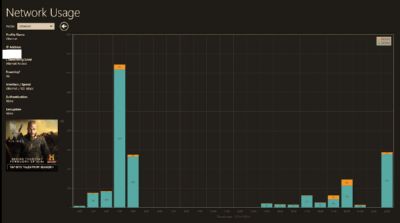
These limitations are insane!
Now, I wouldn’t complain when I had the 6Mbps @150GB limit, AT&T DSL.
When I upgraded to U-Verse, the limit did go up to 250. The problem with the 250GB bandwidth limit was that all of the bandwidth plans were capped at 250. I mean, I would understand for 12 – 18, but for 24 – 45Mbps?
The main reason I was planning to go 45Mbps is to load videos on YouTube faster and efficient, maybe load the 4k videos as default for my 4K TV. 4k content, of course, will eat my available bandwidth in a few days, so I can’t enjoy my full experience and that’s a concern.
(Side note: I fully understand that the quality of the content uploaded to YouTube is not as great as the original. Also, I know that the 4k is actually “2k.” Darn you, marketing.)
You said it, Megaman!
First they tease you with faster internet connections, then charge up the wazoo for higher ‘caps” to support the higher speeds. And may heaven help you if you exceed your allotted bandwidth. You’ll be sent to Purgatory, or worse, until you pay their extortion money.
These companies aren’t stupid and they don’t seem to have a conscience, either,
Richard
Does not seem to work in Windows 8.1 If I type in Network Usage I get a windows error message saying “Windows cannot find ‘network’ Make sure you typed the name correctly, and try again” Even though I typed in Network Usage. I tried it in the run command and search field. The error only happens in the run command when doing the search field I get a few documents relating to network.
Hi Robert,
That’s probably because it’s not installed. Find the Windows Store Tile on your Start Screen or in the Apps list.
Open it and type Network Usage in the search box. You’ll be able to install it from there.
Hope this helps,
Richard
Richard,
That makes sense, I thought it was a built-in feature of Windows 8.1 and I never go to the app screen if I can help it I treat Windows 8.1 like a desktop OS, which I wish Microsoft would have made a version that was just simply called Windows 8 Desktop.
Thanks, I’m going to give it a try now.
This may be a bit late in the conversation but………
I installed this on my Windows 8.1.1 and it works just fine but for 1 exception.
I have a NAS system in my network and it lists up/downloads to the NAS as network usage. If I upload a movie to the NAS it is counted as internet use as well as watching a movie already on the NAS as being a internet download. I haven’t noticed, as of yet, if there is an option to create an exception for a NAS. Are you aware of anything about this? Alan
Hi Alan,
The above mentioned application is pretty bare-bones.
I’m sure if you were to scour the Internet you’d be able to find more sophisticated (and free) alternatives.
Hope this helps,
Richard