 Back in early November Microsoft announced a number of drastic changes to its OneDrive cloud storage service. Included among those changes, due to take effect early next year, was a reduction of the 15GB free storage to just 5GB and abolishing the camera roll bonus altogether. DCT reported on the changes here: Microsoft Ditches Unlimited OneDrive Storage & Reduces Free Quota
Back in early November Microsoft announced a number of drastic changes to its OneDrive cloud storage service. Included among those changes, due to take effect early next year, was a reduction of the 15GB free storage to just 5GB and abolishing the camera roll bonus altogether. DCT reported on the changes here: Microsoft Ditches Unlimited OneDrive Storage & Reduces Free Quota
Now, following a backlash on the OneDrive forum involving more than 72,000 protests, Microsoft has backtracked on the decision and is providing existing users with a means to hold on to their current free storage quota:
For customers of our free service who have over 5 GB of content and who are directly impacted by the storage change, we will offer one free year of Office 365 Personal, which includes 1 TB of storage. These customers will receive an email with redemption information early next year.
In addition, for our biggest fans who have been loyal advocates for OneDrive, we are adding a new offer that lets you keep your existing 15 GB of free storage when the changes happen next year. If you also have the 15 GB camera roll bonus, you’ll be able to keep that as well ~ Douglas Pearce (Group Program Manager, Microsoft).
In order to retain your current free quota you’ll need to visit the following page before January 31st next year: https://preview.onedrive.com/bonus/ and click the Keep your free storage button:
You will need to agree to a number of conditions, simply click Yes and you should then see the following message:
Seems sanity has prevailed after all. Power to the people!
REMEMBER: You must visit the page and go through these steps before the changes take effect at the end of January 2016.

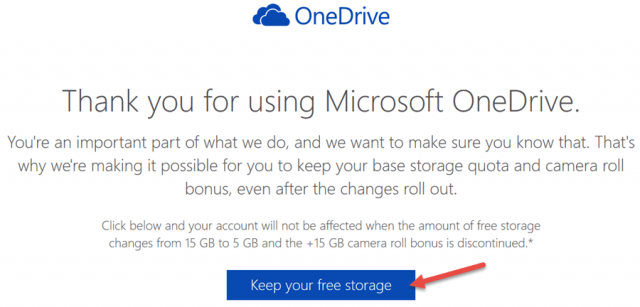
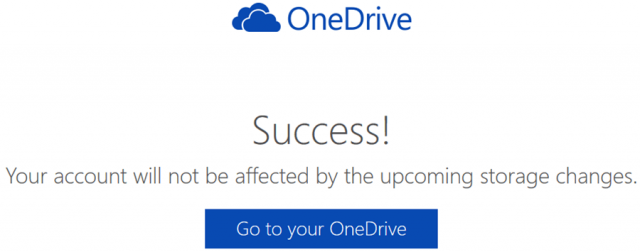
Yes, I was part of that UserVoice. It sky-rocketed to the Number 1 spot, like nothing.
We were heard.
Plus, I hardly use my storage to be affected but it was a concern.
Thanks Jim!
I have Office 365 with the accompanying 1TB of OneDrive storage. I assume this won’t affect me then.