I wanted to install an extension in my Opera browser but it was developed for the Chrome browser. To run it in Opera, it’s simple enough. All you have to do is install an extension in Opera called Install Chrome Extensions. Just go to this web address in Opera: https://addons.opera.com/en/extensions/details/install-chrome-extensions/
Click on the green + Add to Opera button and that’s it.
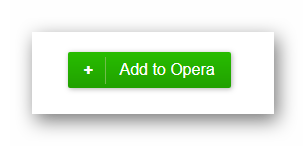
Now you can go to Chrome’s web store and download all the extensions you want. Here is the Atlantic Lottery Chrome extension running in Opera.
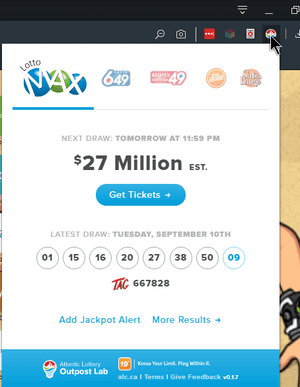
—
