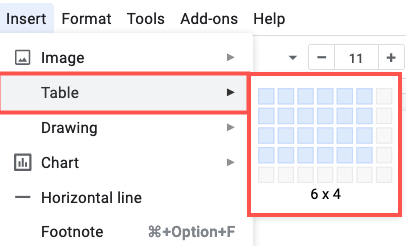The first thing you will need to do is go to Google Docs and log in. If you do not have Google Docs, now is the time to dive in. You will not be sorry you did.
Open a document you have previously saved or go ahead and open a new one.
Place your pointer in your document where you would like to add a table. Click Insert | Table on the menu. A small box of options will appear. Move your pointer over the grid to the number of columns and rows you would like and click.
The table will now be placed in your document right where you wanted it!
It doesn’t get much easier than that, does it?
—