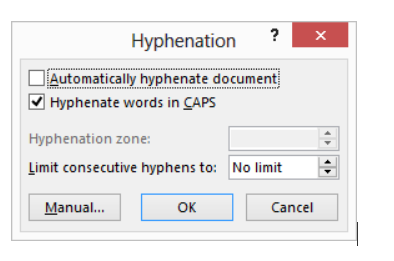Hyphenation is the process of adding hyphens to words at the beginning of lines so the hyphenated part will fit at the end of the previous line. Hyphens are inserted between syllables in a word.
How To Hyphenate Selections
Word offers you two types of hyphenation: automatic and manual. If you select the first, you are only able to hyphenate your entire document. If you choose the latter, you can hyphenate your entire document or any portion thereof. To hyphenate just a selection of your document, follow the steps below:
- Select the text you would like to hyphenate.
- Display the Page Layout tab of your Ribbon.
- In the Page Setup group, click the Hyphenation tool to display the dialog box.
- Click on the Manual button.
- You will be shown the first possible hyphenation.
- If your word is long enough, you may be able to specify a different place for it to be hyphenated. Just click on one of the proposed hyphenation points.
- Click Yes to hyphenate your word at that point, or click on No to skip hyphenating the word. You are then shown the next possible hyphenation.
- Repeat steps 6 and 7 above for the rest of the selection.
- When asked if you want to hyphenate the rest of the document, click on No.
How To Hyphenate Paragraphs
As I said at the beginning, there is no automatic way to hyphenate just a selection. There is, however, a way to get around this provided the portion you want to hyphenate is an entire paragraph. All you need do is select the portions of the document you do not want to hyphenate, and follow the steps below:
- Display the Home tab of your Ribbon.
- Click the small icon at the bottom right-hand side of the Paragraph group to display the dialog box.
- Be certain the Line and Page Breaks tab is selected.
- Deselect the Don’t Hyphenate check box.
- Click on OK.
Now, when you decide to do an automatic hyphenation, all the paragraphs formatted for no hyphenation will be skipped, and only those paragraphs that are not formatted that way are hyphenated. Of course, if you use styles (and you should), you can make this even easier by creating a paragraph style that has the hyphenation setting turned on or off to suit your needs.
—