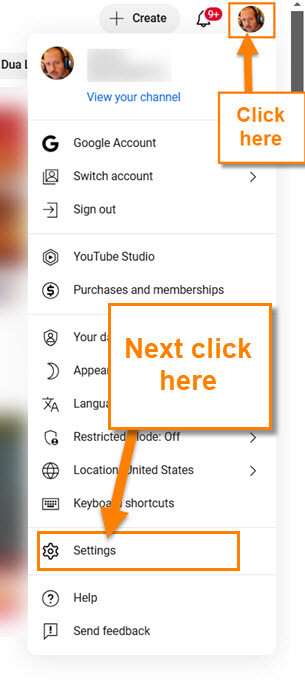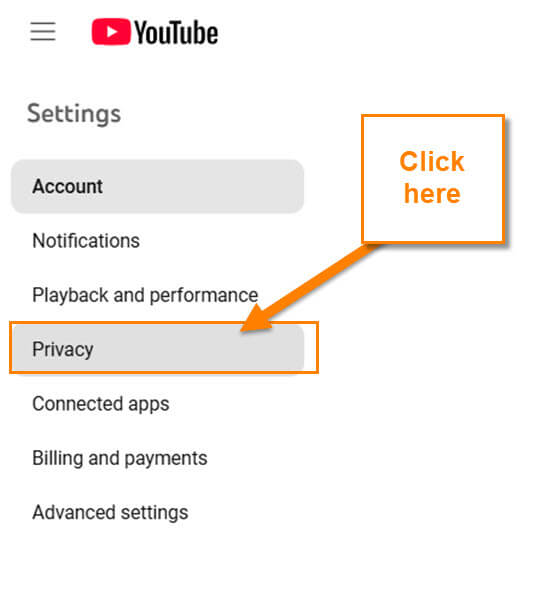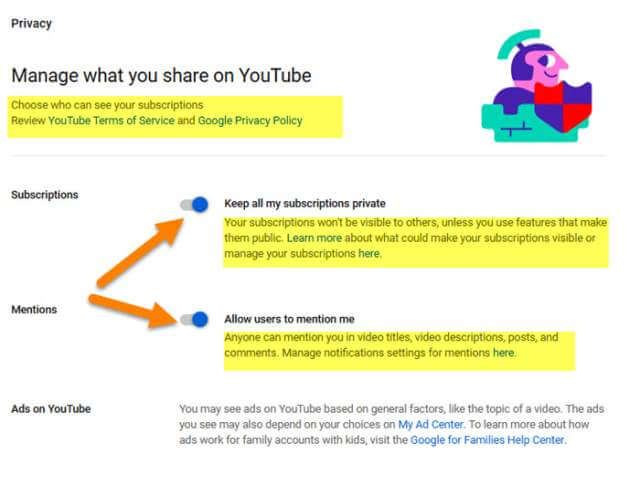Last week we covered another article about Roku. If you missed that, you can find it here:
This week I thought we would change the subject. You might be asking, ‘What new lesson will you be teaching?’ I was playing around on my YouTube accounts and found something that you might not know about. Did you know you can hide yourself from the channels you subscribe to? That way no one can see which channels you have a subscription on. I’m guessing you might want to do this for more privacy but whatever the reason, I will show you how to do it. Before we jump into the lesson, make sure to check out other recent articles I have written:
- How To Fix Loose USB Cable
- How To Adjust Playback Settings – YouTube
- How To Use Google Translate
- Top 10 Tech Gifts
- How To View Purchase History On Amazon Wish List
Now that you are all caught up it is time to start the class.
How To Hide YouTube Subscriptions
I will be showing you how to do this using my Windows laptop on the Google Chrome Browser. Before we get into this, here is what this will do for you.
You can choose to make which channels you’re subscribed to private or public. By default, all settings are set to private:
- Private: When your subscriptions are set to private, no other users can see what channels you subscribe to. Your account does not show in a channel’s Subscribers List, even if you’re subscribed
Note: If you participate in a subscriber-only live chat, other viewers will publicly see you’re subscribed to the channel.- Public: When your subscriptions are set to public, other users can see what channels you subscribe to. Your subscriptions are listed on your channel homepage. Your account is listed in the Subscribers List for any channel you subscribe to. (YouTube)
Guess it is time to start class.
Step 1: Head over to YouTube and sign in to your account.
Step 2: Once signed on, look to the top right. This is where you will see your Profile image. Click on it and a menu will appear. On the menu, look for Settings and click it.
Step 3: On the Settings screen look at the left menu. Find the Privacy option and click it.
Step 4: In the middle of the screen you will see a few choices.
- Keep all my subscriptions private
- Allow users to mention me
Of course, we are here to turn off or on the first choice. The default is set to Private but maybe you want people to see who you are subscribed to. Either way, click on the switch to the left of it. DONE!
This is very simple to do and only affects the account you are logged in on, so if you have many channels you will need to do this on each one. Time to share your new knowledge with your friends.
—