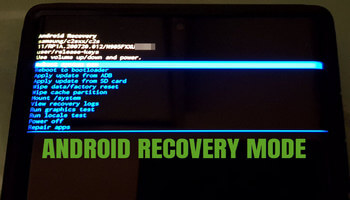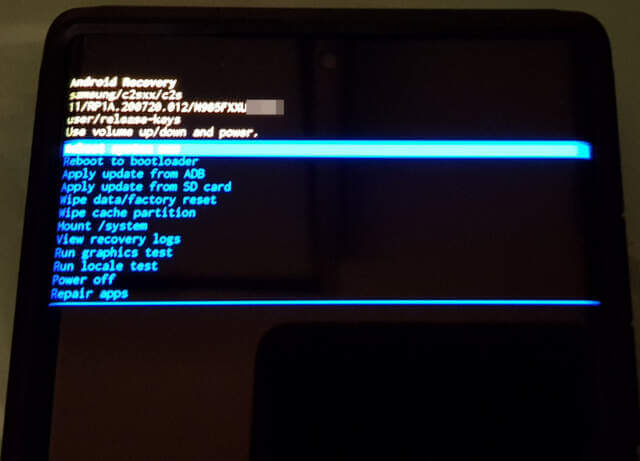Yesterday I needed to clear the cache partition on my Samsung Galaxy Note 20 Ultra because of a Bluetooth issue. The normal procedure is to switch off the phone, then hold the power button and volume up button until you get to the system recovery menu. I tried this several times but the phone simply restarted in its normal way. I later discovered that due to a software update the phone must be connected to a PC with a USB cable in order to access the recovery menu, which seems a very odd decision to me. In fact, inadvertently pressing the volume up and power buttons at the same time is a conscious act and quite difficult to do accidentally. In fact, I would say that it’s almost impossible because you have to hold the two buttons down simultaneously for several seconds until you reach the recovery mode screen.
The rest of the procedure is very simple in that you navigate through the menu using the up or down volume keys and then the power button to confirm your choice. Just make sure you don’t accidentally factory reset your phone if that’s not what you wanted to do. Clearing the cache partition can usually solve a number of issues but in my case, the Bluetooth device in question ended up not pairing with any other device, so the problem wasn’t with the phone at all in the end.
—