Windows 10 – Have You Upgraded Yet?
Are you still waiting?
Alright, I know, it’s only been a couple of days since Windows 10 was officially released for public consumption. Did you hit the icon and expect a fanfare and choir of angels. I know I did and like most of the rest of us, all we got were some pretty windows telling us how wonderful Windows 10 is and that it would be available sometime after 29th July and just be patient because we would be notified eventually etc etc. I had reserved the upgrade on two machines and assumed that at the stroke of midnight, I’d receive a personalised, engraved and embossed invitation from Mr Gates himself. Wrong, but I did at least get this:
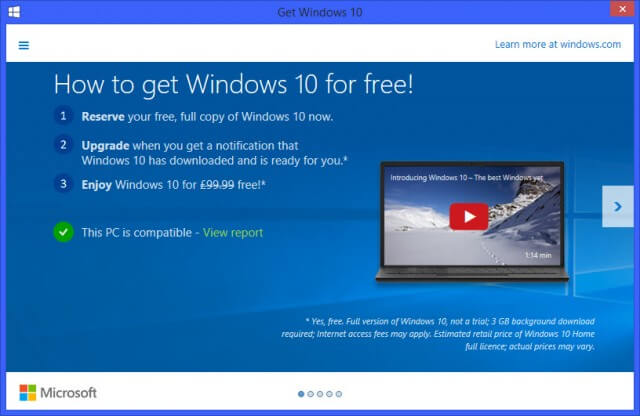
And I passed the compatibility test…
Get Windows 10 now!
So, if you don’t want to sit in the queue and wait for Microsoft to roll it out to you ‘eventually’, head over to their downloads page here: Download Windows 10, and run the Media Creation Tool which gives you the option of doing an in-place upgrade of your existing Windows 7 or 8.1 system OR to create installation media on USB or DVD for a clean install on another PC.
I opted to upgrade my existing Windows 8.1 system and the process was very straightforward, especially as I was given the option to keep my personal files and programs.
Once you’ve decided to upgrade and clicked NEXT, Windows 10 begins downloading and depending on your internet connection, this will take some time, but you can carry on working whilst it downloads. I generally prefer a clean install but frankly, this method is a great time saver and is pretty much wash and go. Where I live, the whole download took 15 minutes, but times will vary.
And finally, you’re ready to install so take a quick jog around the block, freshen up and you’ll find that the whole process is pretty much standalone and in an hour or so your new Windows 10 will be ready to use.
A painless experience
Within an hour or two I was happily working away in Windows 10 with all my programs and personal files from Windows 8 just where I left them.
****** A special thanks to Daniel for giving me the heads up on the Media Creation Tool.******


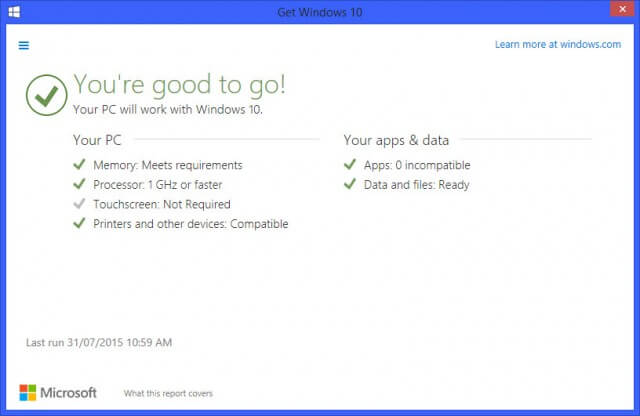
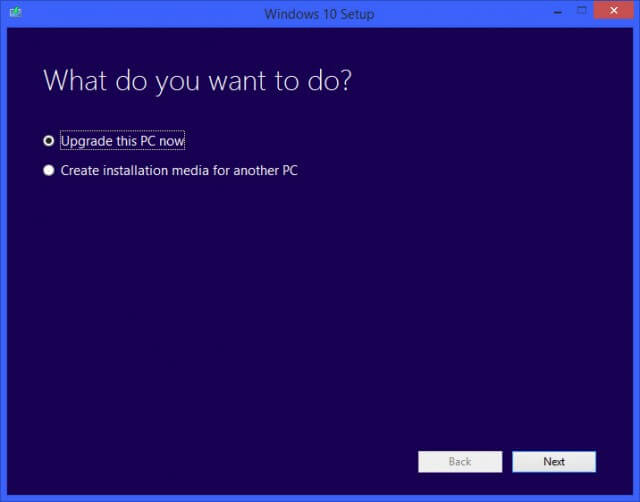

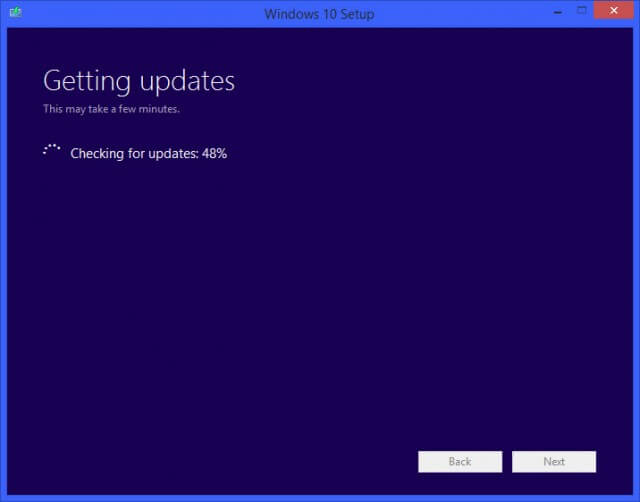
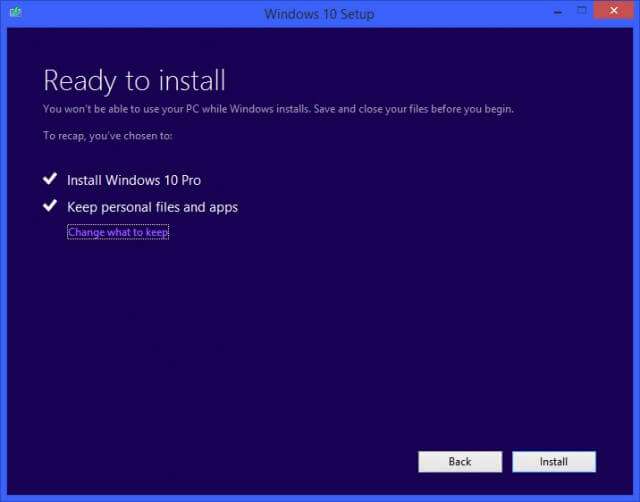
Hi
If I do the download the update to create an installation DVD, can I use the DVD to update the laptop it was downloaded on (Win8.1) and my other laptop (Win 7 home sp1).
Also, could I use the same DVD to do a clean install on both laptops?
Stay positive. That’s what I’m always told and sometimes recalled!
Users as myself who are not particularly excited nor motivated to switch from one OS (here Windows 7) to a new OS, rather revolutionary in many aspects, with the announced ease of a programmed or not upgrade, may prefer to wait.
Wait and see how Windows 10 deploys. Much is written about this OS, its installation, its cost, its price, free within a one year limit if installed over a Windows 7/8 system, free for the user’s device lifetime… many questions remain.
Also, Windows 10 is already criticized for its remarkable “propriety” architecture (Microsoft is everywhere, even if many options allow “emancipation” but often hard to find for a novice, default browser replaced on install by Edge if the user is not is not aware upon install to opt-out of Edge when it should be opt-in…
So : I’ll wait for the sake of never hurrying up together with a lack of excitement for an OS I know I’ll have to deeply tweak before having it serve me rather than me serve it.
Marc
So glad this worked for you. I tried this and even installed W10 on my Vmware VM over on my XP that is running a W7 VM but needless to say performance was far from stellar and I used the W10 recovery option to rollback to W7.
I downloaded the ISO, burned to DVD and attempted to perform the update on a Windows 7 x 64 machine, but could not proceed as I kept getting a “something went wrong” error. While searching internet for any knowledge about this, I chanced upon a blog of how to perform a couple of hacks which results in Windows Update readily moving ahead with the download of Win10 and…a successful upgrade installation. I too chose to upgrade with “keep personal files and apps”. The upgrade deposited the Win10 install files on my C drive, and as well stored my old OS to “Windows.old”. That left me with only about 10% free space remaining and a sluggish computer. I transferred “Windows.old” and “$Windows.~WS” to another partition for safekeeping and defragmented (fragmentation was reportedly about 12%). PC is somewhat OK for performance now, but like dandl says, performance is far from stellar. I have especially noticed hiccups from Firefox in regard to flash powered video (haven’t tried to improve that yet). My initial response – disappointing. Microsoft Edge seems pretty perky though.
Like Arbyaitch I had the same problem on a 7 x 64 machine I stopped trying after the third “something went wrong message”.
Hopefully when Microsoft gets to me with the upgrade they will have fixed the bug.
Here is the how-to to get it by Windows Update immediately, if you wish.
Go to: http://freebiest.com/software/how-to-get-windows-10-updating-pack-instantly.html
While I appreciate the free upgrade to Windows 10, my versions of Windows 7 Pro are OEM. I have been able to move Windows7 OEM from older computers to newer ones with no problems. It looks like Windows 10 will end that, it is tied to the device it is installed on if the device had an OEM version of Windows.
I won’t say this could not be accomplished but since the OEM version of W7 is tied to the motherboard of the older computer, and is not transferable, then you will be running an illegal copy of W7 on the new PC. The retail version of W7 is transferable. But if it worked for you then so be it.
My Windows 7 is 64 bit and I notice the default offering for Windows 10 is 32 bit using the Media Creation Tool. Should I proceed with this or opt for a 64 bit upgrade?
The reason I ask is that Office 365 prefers 32 bit and I had trouble activating on this computer. Would be glad to use this opportunity to resolve that issue.
You can download either a 32bit or 64bit Media Creation Tool. I do believe you would get an error if you try to run the 32bit Media Creation Tool on a 64bit system. One is only doing an upgrade with these Media Creation Tools, unless you create a bootable 32bit DVD and then do a clean install, if that option is available during the setup.
I do believe I would just stay with the 64bit upgrade.
dandl is correct. You won’t be able to upgrade with the 32bit MCT, but you would be able to create 32bit installation media. Unfortunately, to actually use that for a clean install you would need to use the 64bit MCT to upgrade so it would activate – then use the 32bit media for a clean install.
In all honesty there are very few people that need the 32bit version and if you presently have the 64bit version of Win 7 you should upgrade to the 64bit version on Win 10.
Office 365 shouldn’t have any issues on 32bit or 64bit operating systems.
The MCT can be downloaded at http://www.microsoft.com/en-us/software-download/windows10.
Thanks guys. I’m working on the upgrade but got “Something happened – Windows 10 installation has failed”. Any ideas what the “something” could be?
My comment about Office 365 is based on what happened when I tried to install a few months ago. The default was 32 bit but the indication was that I had to use 64 bit to be compatible with the computer’s OS.
A little more info would be nice. Did you try this through the GWX tray icon or through the MCT download. The GWX way will do a system compatibility test.
I have did several of theses updates and almost everyone at some point the machine will seem as if it is not doing anything. I will usually do a restart and let W10 do some of it’s installing, it is risky but it seems to work. I will also a system image on my external dive before I do anything.
Sorry dandl, I said in my earlier post that I was using the Media Creation Tool. The tray icon isn’t coming up for me on this computer.
One of the first things you need to do is to look through your updates and make sure KB3035583 is installed and updates are on auto. This is the GWX update and make sure your PC is fully updated.
Their is some interesting reading and some screenshots over in the Windows 10 Upgrade anyone topic that you might want to browse through.