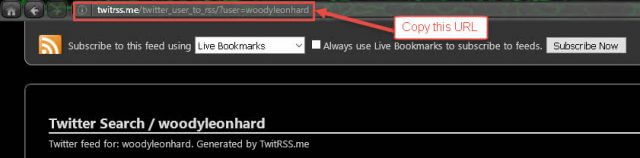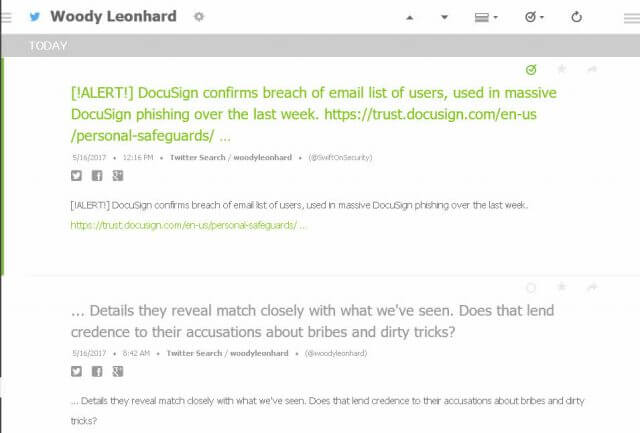What Is RSS?
 Really Simple Syndication (RSS) provides a way to watch particular web sites’ posts as they are published. It allows you to aggregate a list of information to your liking. Only the information you choose will be displayed. This is a great boon to those of us who rely on information in particular areas of interest in order to share with others. Namely you, dear reader. I would be hard-pressed to do my job without a News Reader.
Really Simple Syndication (RSS) provides a way to watch particular web sites’ posts as they are published. It allows you to aggregate a list of information to your liking. Only the information you choose will be displayed. This is a great boon to those of us who rely on information in particular areas of interest in order to share with others. Namely you, dear reader. I would be hard-pressed to do my job without a News Reader.
RSS (Rich Site Summary; originally RDF Site Summary; often called Really Simple Syndication) uses a family of standard web feed formats to publish frequently updated information: blog entries, news headlines, audio, video. An RSS document (called “feed”, “web feed”, or “channel”) includes full or summarized text, and metadata, like publishing date and author’s name. ~ Wikipedia
Unfortunately, RSS has fallen out of fashion these days in favor of social networks the likes of Twitter and Facebook. The problem I have with these types of media is that it is far too easy to miss the things I deem important. A wonderful article may become buried in a swarm of posts about what someone’s cat is doing at this very moment. Don’t get me wrong here– I know cats are terribly important and newsworthy creatures, but I would much rather not miss the wonderful article.
I know, I am a heartless, cold-blooded person who cares not a whit about the trials and tribulations of said furry critters. I will leave that chore to the more merciful among you. (Before someone gets themselves into an uncontrollable tizzy fit, it just so happens that, indeed, a cat owns me and allows me to share the house with him. So there.)
RSS Aggregators
![]() There are many such programs available on the Internet. Some are free-standing and others are web-driven. I personally use a web-driven service called Netvibes. It has served me well since the demise of Google’s News Reader.
There are many such programs available on the Internet. Some are free-standing and others are web-driven. I personally use a web-driven service called Netvibes. It has served me well since the demise of Google’s News Reader.
One of the most popular, as far as I know, is Feedly. I haven’t used it, but think it is a local App as opposed to a web-driven App. That means that it stores all its files on your computer. I think Feedly also offers browser plug-ins. Don’t quote me on that. You may correct me if I’m wrong.
A quick search using your favorite engine will disclose hordes of RSS Readers for you to choose from. Many are free, many are not. Be careful when making a choice. As always, there are multitudes of scumbags out there who will try to pick your pocket. Check the reviews and try to pick one that has a well-established name.
Once you have an RSS Reader up and running you will be able to choose which “feeds” you want to see. Maybe you would like to follow space-related news, or politics, or computer how-to articles such as DCT provides. Whatever your tastes, there will be a feed for it somewhere, and all the RSS readers I have ever tried make it dead-simple to get the specific information you are after– a small learning curve if you have never used one before. Documentation abounds and once you have learned one, the others follow suit pretty closely.
Note: In case you are interested, the News Feed URL for Dave’s Computer Tips is: http://davescomputertips.com/feed/ This is standard syntax among all WordPress-driven sites. (“Site URL/feed”)
Integrated Browser RSS Readers
Some browsers have RSS Readers bundled right in. Firefox is one such browser. It requires no plug-ins and will work “out of the box”. In fact, if you are using Firefox to read this and clicked on the above link, Firefox will offer to follow our News Feed for you. Firefox calls them Live Bookmarks last time I looked.
Some browsers require a plug-in to make this happen. Laughably, Chrome is an example of this weakness.
So, how does Twitter fit into all this?
Twitter, as most everyone knows, is an interactive site where people can exchange ideas. Lately, it even offers Tweets by our beloved President Trump. How sweet is that.
Let’s say you really liked a particular flow of Tweets by a specific person. You could simply go to the Twitter site, follow the person you are enamored with, and watch the Tweets fly by at a phenomenal pace. Or, you could use an RSS Reader to see only the Tweets that person posted, ignoring all the other cruft, commonly referred to as comments or replies. I think the word ‘cruft‘ better describes it in most cases.
Here’s How
I am going to use Woody Leonhard as an example. Woody provides a classic example of the types of articles I like to follow. Can you guess? If you said computer-related news, you would be right. To set this up, you must have a Twitter account and any RSS Reader of your choice.
- Log in to your Twitter account
- Find the Twitter handle of the person you would like to follow; in this case it is woodyleonhard
- Go to this site: TwitRSS.me
You should be here:
Note: If you do not want to see all the comments and replies, make sure the With replies? check box is unchecked.
- Enter the Twitter Username (no @ sign, please)
- Click the FetchRSS button
If you are using Firefox or another RSS-enabled browser, you will immediately be prompted to add the feed. Otherwise, you will be shown a page with all the feed entries for that Twitter person you just chose.
If you want to use your own Feed Reader rather than the one bundled with your browser, then copy the URL in your browser’s Address Bar:
In our example it is http://twitrss.me/twitter_user_to_rss/?user=woodyleonhard
You will now want to add it to your RSS Feed Reader. The methods you will follow from this point onward will vary depending on which RSS Reader you are using.
This is how Netvibes displays a couple of entries in my Woody Leonhard feed:
Clicking on one of the headlines in the Reader will open the site in your default browser. It may also open it directly in the Reader if you have a local App installed. It all depends on how you have configured the settings.
Final Words
This may seem a bit convoluted, but it is well worth it if you want to eliminate all the chatter from a source you deem important. I only want to see what Woody has to say; I don’t care about all the Twitter nonsense that normally accompanies it.
You may be asking yourself at this point, “Well, why not just follow the web site?”
The answer is, sadly, that many web sites these days do not offer a feed like they used to. Another answer might be that some sites support many authors and you may only be interested in one or two. Now, if they have a Twitter account, you can pick them out of the bunch and focus on them alone.
If the day ever comes where RSS Feeds are gone, I’m not sure which sources of information I will be able to use. I peruse nearly 30 feeds each and every day in an attempt to stay abreast of current computer and Windows topics in order to find points of interest in those areas which might possibly be of use to you, my readers.
As always, if you have any helpful comments and/or suggestions, please share them with us,
Richard
—