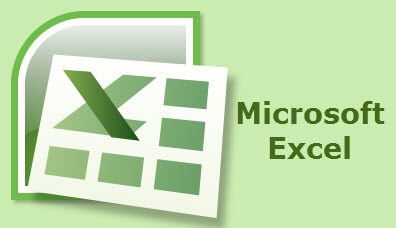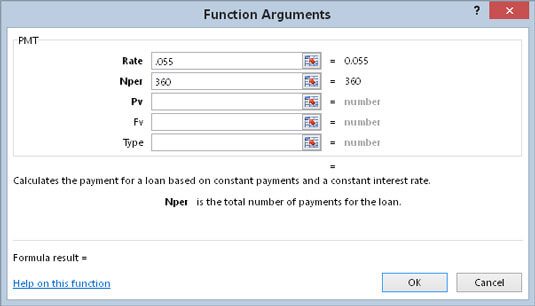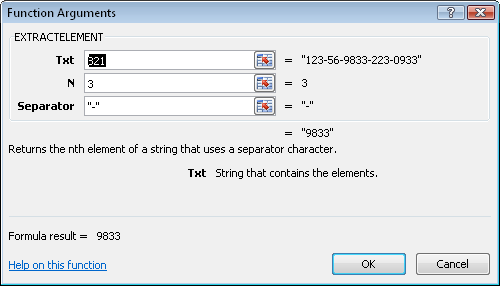Excel One-Click Worksheet Functions
When you are editing your worksheet, or inputting new data, you can click the Insert Function button on the Formula Bar of your Ribbon. Alternatively, you can click Shift F3.
This will open the Function Argument dialog, which will give you more details about the function.
If you want even more help, just click on Help on this function at the bottom of the dialog box.
—