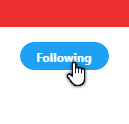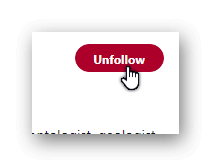So I’m scanning through Twitter and I see someone I might want to follow. In the Twitter post, just move your cursor up to the name of the Twitter user. In my case it turns blue and I get a small pop-up info box about that user and there in the upper right-hand side is the word Follow.
Just click on it and that’s it. The word Follow turns into the word Following indicating the obvious– you are now a follower.
If you want to unfollow someone, when you move your cursor over Following you’ll notice it turns to Unfollow. Just click it and it’s that simple. It’s the equivalent to adding or removing friends on Facebook.
—