 A guy brought me his Windows 7 laptop because it was displaying a message claiming that the Windows version was not genuine. It was the original version that came installed on the laptop. So I figured it would just be a matter of clicking on the option to activate the system and that would be that. I came across a similar situation before on someone’s Vista laptop and that was all I had to do.
A guy brought me his Windows 7 laptop because it was displaying a message claiming that the Windows version was not genuine. It was the original version that came installed on the laptop. So I figured it would just be a matter of clicking on the option to activate the system and that would be that. I came across a similar situation before on someone’s Vista laptop and that was all I had to do.
I got the product key off the sticker on the bottom of the laptop and followed through with the activation process but it kept saying the number was invalid. I double checked and triple checked the number and it was definitely the right one. I went online and found the following solution from: answers.microsoft.com
It is possible that the Windows Licensing Store may be corrupt or unreadable. Try the following steps to recreate the Store:
Open an elevated command prompt: Type cmd in the search bar on the Start Menu, then right-click cmd.exe and select ‘Run as Administrator’.
You’ll need to hit Enter after each of the following steps:
- Type: net stop sppsvc (It may ask you if you are sure, select yes)
- Type: cd %windir%\ServiceProfiles\NetworkService\AppData\Roaming\Microsoft\SoftwareProtectionPlatform
- Type: rename tokens.dat tokens.bar
- Type: cd %windir%\system32
- Type: net start sppsvc
- Type: slui.exe
After a couple of seconds Windows Activation dialog will appear. You may be asked to re-activate and/or re-enter your product key, or Activation may occur automatically. I still had to enter the number a couple of time before it went through. If all else fails, restart your computer and then try to activate. To finish I downloaded a program to back up the activation info and burned it to a CD, just in case.
*That backup program for your activation is called Advanced Tokens Manager – http://joshcellsoftwares.com/products/advancedtokensmanager
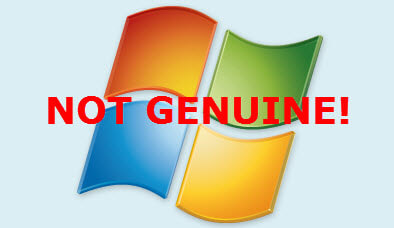
Some valuable info. I have dealt with this before, I usually just change the activation registry entry and reactivate over the phone.
Thank you for your comment. On my own system I used the backup utility mentioned, just in case.