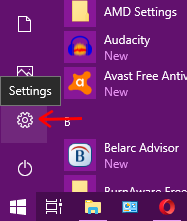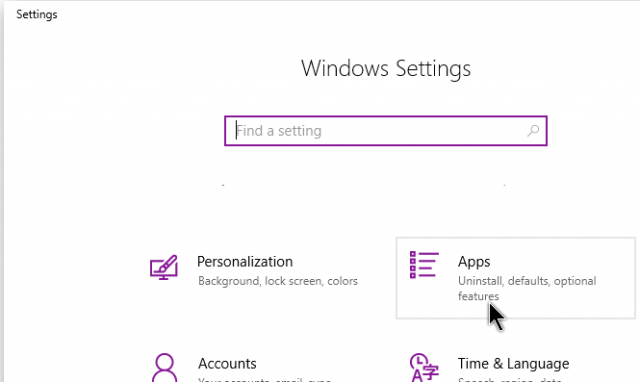A guy brought me his Windows 10 tablet. His Camera App had stopped working, but the fix was simple enough. This might work with other non-working Apps, as well.
Fix Camera App Not Working
Click on the Start button and then the Settings symbol:
Then, in the Windows Settings window, click on the Apps section:
In the window that opens, in the left-hand menu, click on Apps & features. Then scroll down to find the Camera App on the right-hand side and click on it. Then click on Advanced options:
Then finally, click on the Reset button and wait until it finishes, and then reboot the system:
This is what worked in my case.
—