This is using the 4K Video Downloader.
Every now and then when I’m downloading a bunch of videos from YouTube, one of them will not finish downloading. No error messages, it just keeps going but never finishes. It would be nice to have some kind of restart option. If I place my mouse over a stalled download, it has a pause button, which doesn’t work.
You can right-click on a stalled download and Copy Link Address again. Then click on Paste Link. That will start a second download of the video.
You can Open the Link in Browser, which sends you back to the YouTube page for that video. You can start the download process again from there.
Or you can Restart the 4K downloader. When I restart 4K I immediately get a message saying, Some downloads were interrupted last time. Do you want to re-download them? I click on the Download button. Boom. They’re done.
—

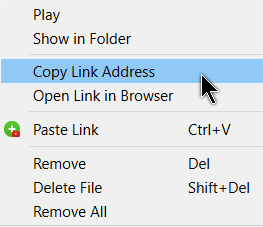
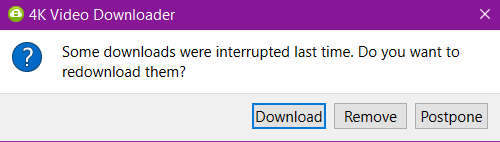
Hi Terry. Does this apply to the free or registered version, Mindblower!
Good info, but on my Macs I can’t right click so I restart.
Thank you for that info. I don’t have a Mac to experiment on. The only reason I don’t write Mac articles.
This is the registered version but probably will work for the free as well.
Hi Terry,
what can be done to speed up uploads to Youtube? In this time of shut down of our church services, we are trying to upload our sermons and lessons to Youtube (through out Google login), so that we can share them with our membership – but they take forever, and ever, amen. Its been in upload mode all night and is only at 35%. Any help?
Upload speeds are usually slow compared to download speeds, but still, the timing in your case seems to indicate some issues with your connection. I recently wrote an article here about resetting your network. Sometimes that clears out these problems. Otherwise, you might want to call your ISP, who you get your Internet from. Sometimes the problem is on their end and not yours.
https://davescomputertips.com/how-to-reset-windows-10-network/