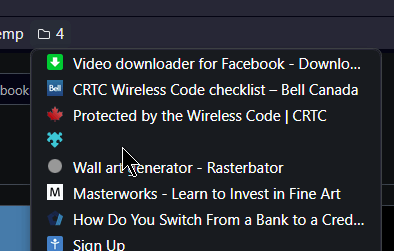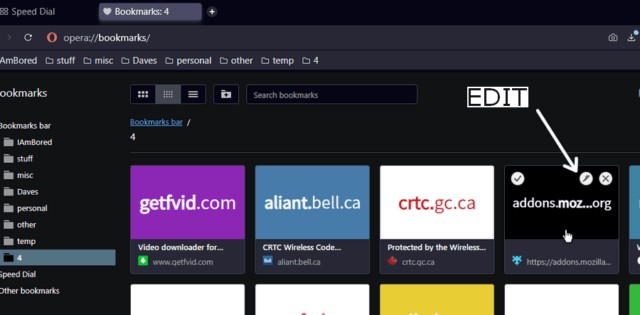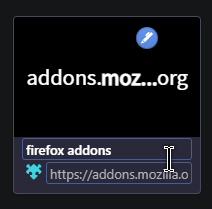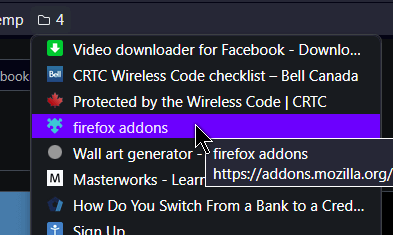I discovered that some of my bookmarks in Opera are, shall we say, almost unclickable. I noticed a few with the names missing, the blank space is not clickable, but the icon is still there. Clicking on the icons will open them up.
I went to the bookmarks manager to investigate this issue further. To get to the bookmarks manager, type: “opera://bookmarks/” into the address bar and hit enter (don’t add the quotes).
Navigating to the bookmarks in question, hover your mouse over the bookmark and a few symbols appear in the top square of the bookmark. Click on the icon that looks like a pencil.
This allows you to edit the information on the bookmark. The bookmark I’m using in my example is from Firefox addons. So I typed “firefox addons” in the top line. Then press enter or click on the pen symbol again and that should save the new information.
I don’t know why or how this happens. I’ve scanned through my bookmarks and there are about a dozen that I need to fix. This is the fixed bookmark.
For more Opera troubleshooting, click here.
—