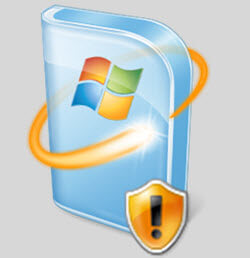 This problem is from my own computer a short while ago. I first noticed there was an issue when a little ! mark in a yellowish shield appeared on my Start Menu. When I put my mouse over the shutdown button it states Install updates and then shuts down the computer.
This problem is from my own computer a short while ago. I first noticed there was an issue when a little ! mark in a yellowish shield appeared on my Start Menu. When I put my mouse over the shutdown button it states Install updates and then shuts down the computer.
No matter how many times I restart, it never goes away. Then I restarted my computer one day and the Action Center flag pops up with the message Windows could not check for updates automatically (Important). I open up the Update window and it wants me to install an update for Windows Update –
To check for updates, you must first install an update for Windows Update.
Your automatic updating settings will not change.
To install the update, Windows Update will automatically close and re-open.
There is a Install Now button. So I click on it. Windows update closes and then opens again with the error message –
Windows could not search for updates –
An error occurred while checking for new updates for your computer.
Error(s) found: Code 80070005 Windows Update encountered an unknown error.
There is a Try again button that I can click till the cows come home.
Things I tried to no avail:
- Tried a solution that worked for bad updates in the past. That is to stop the update service, rename the C:\Windows\SoftwareDistribution folder and restart the update.
- sfc /scannow (the most worthless piece of software embedded into Windows. I’ve been fixing computers for years and have yet to see this fix anything.)
- check disk
- I tried the program Complete Internet Repair – it includes an option to fix Windows update: www.rizonesoft.com/downloads/
- Found a possible solution online involving a program called “subinacl.msi” and creating a reset.bat: answers.microsoft.com/
- Scanned for malware, no issues. Everything else seems to working OK except Windows update.
I also noticed in the Control Panel> Administrative Tools > Services > – I couldn’t change the Windows Update service Startup Type – the entire setting was grayed out and unusable. The error message seemed to indicate that the update utility itself was supposed to be updated but something went wrong.
I went searching online some more and finally came across a solution suggesting two utilities:
- Windows Update Troubleshooter (from Microsoft)
- Fix WU (from The Windows Club)
To be on the safe side I ran both, the Troubleshooter first and then Fix WU, and then restarted the computer… sure enough, finally it worked. I had 14 updates waiting to download.
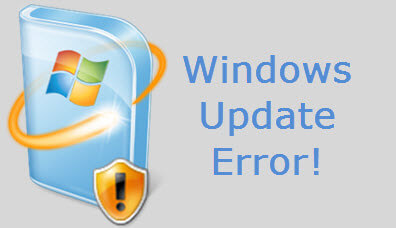

My laptop shows NO updates, ever, and will not let me check for updates. It says it’s something to do w administrator privileges settings and these can not be changed. I’m not sure why or how they got changed and they give no option to change them back. It’s running pretty terrible.