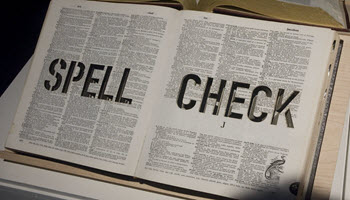I find many users without the need for an Office Suite. WordPad comes with Windows 10 and they will use it when they need to type a letter or record something in a document file. WordPad is not Microsoft Word but a stripped-down word processor one step up from using Notepad, another free program that comes with Windows.
WordPad has many basic editing tools such as changing fonts and font sizes, using color, inserting images, including links, and more. What it does not have is a spellchecker like Word and other word processors. Not even the popular Grammarly will work in WordPad.
Buried in Settings, I discovered a way to add spellcheck to WordPad and everything else.
Win + I to open Settings > Devices > Typing
Scroll down to Hardware keyboard and turn on Show text… and Autocorrect…
Open WordPad and receive suggestions as you type.
Oh yes, it works in Notepad, too. And it also works everywhere you type using the keyboard, so you might want to turn the option off unless you are using WordPad.
Dick
RELATED ARTICLES: