This morning I was getting some chores done and my wife asked me a tech question. That is right – she sometimes needs my help. The question was how she could find a video she had watched on Facebook. Now that Facebook is trying to be like TikTok and YouTube, you can watch short videos on this platform, too. We have all had that issue when you lose a video you wanted to show your friend or family member. In this article, I’m going to show you how you can find the Watch History, which in turn helps you find that video you wanted to share. Before we jump into this new lesson, check out these other articles that I have written:
- How To Change Username On Facebook
- How To Find Free/Public Wi-Fi With Facebook
- How To Manage Photos On Facebook Page
- How To Follow Sellers On Facebook Marketplace
- How To Leave A Facebook Group
Now that you finished reading those, let us get the new lesson started.
How To Find Facebook Watch History
This will be shown on the Website first and then on the mobile app.
Step 1: Head on over to the Facebook website and log into your account. Once there, look to the top right for your profile image. Click on it and a menu will appear. On this menu find Settings & Privacy and click it.
Step 2: Now you will want to click the Settings option at the top of this menu.
Step 3: On this next screen look to the middle and under the Your Facebook Information find Activity Log. Click it.
Step 4: Here in the Activity Log, look in the middle of the screen. Look for the Videos you’ve watched option and click it.
Step 5: After that, you will now be on the screen that shows you all your watched videos. These are ordered by date so if you remember the date you watched it, then it will be easier to find. They give you some options here to manage this watch history:
- Clear Video Watch History
- Three dots to the right of the video. Click it to get the option to delete only that video
- Or click on the video to view it again
That is how you can find it on your Facebook account using the website. Done…
Since you know how to do this on the website, let’s move over to the mobile app.
How To Find Facebook Watch History On App
This will be shown on my Motorola Edge Android phone using the Facebook app.
Step 1: Find the app on your mobile device and tap it.
Step 2: Once in the app, look to the top right for your profile image and tap it.
Step 3: On the menu screen, scroll down to the Settings & Privacy link. Tap it.
Step 4: Now tap the Settings link
Step 5: After that, scroll down until you find the Your Activity Section. Under that, find the Activity log link and tap it.
Step 6: On the Activity Log screen look down to the search options under the Archive, Trash and Activity History buttons. Swipe to the left until you find the Videos watched search link. Tap it.
Step 7: Here is where the Video History watch list will be. You can do the same things here as you do on the Website:
- Clear Video Watch History
- Three dots to the right of the video. Click it to get the option to delete only that video
- Or click on the video to view it again
That is all you need to do to find your video history.
You now know how to do this on the website and the app. Time to share your new knowledge with everyone.
—

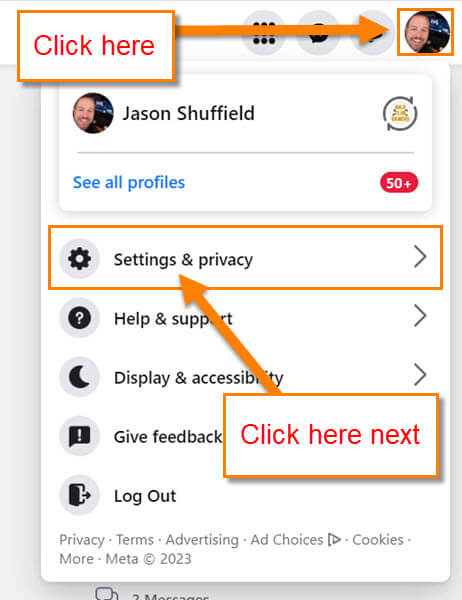

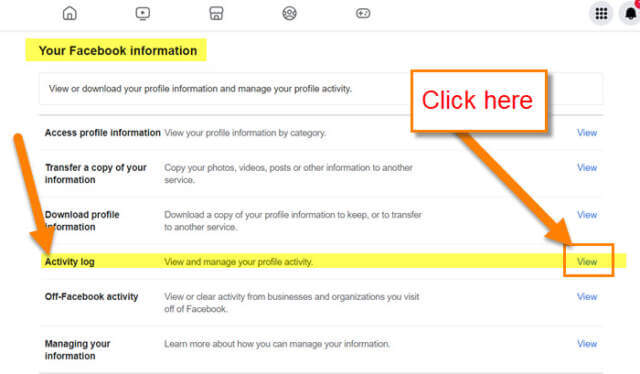
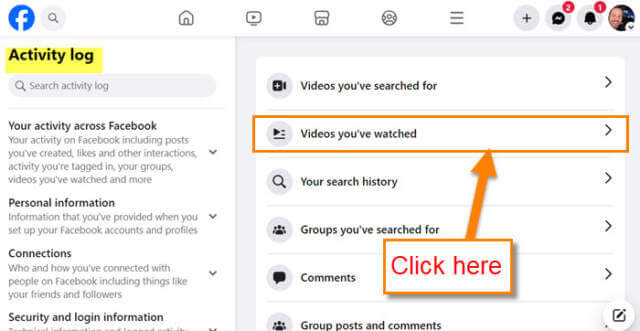
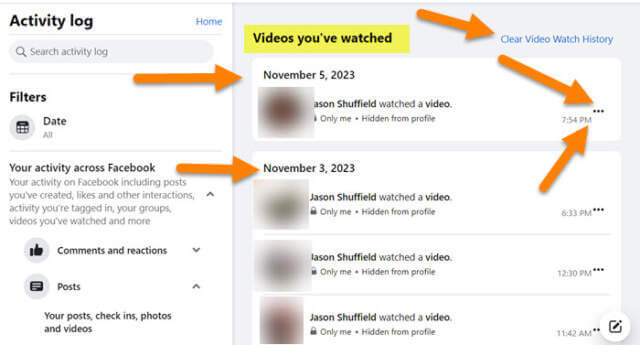
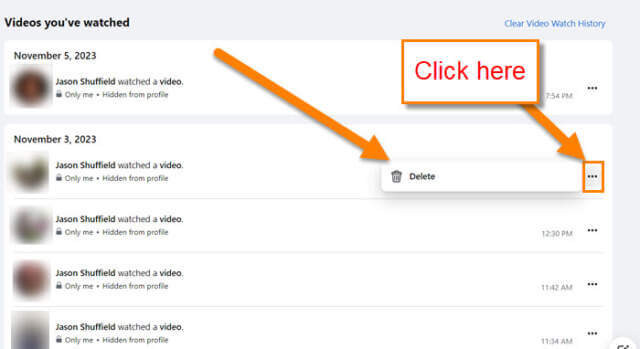


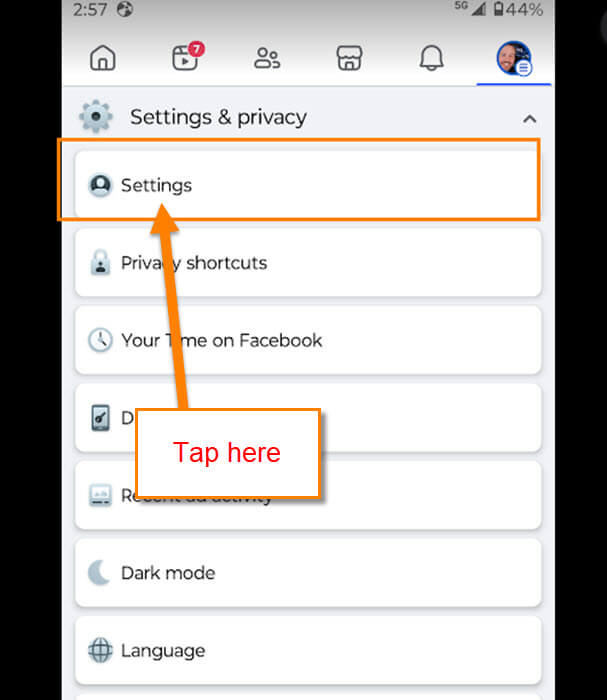
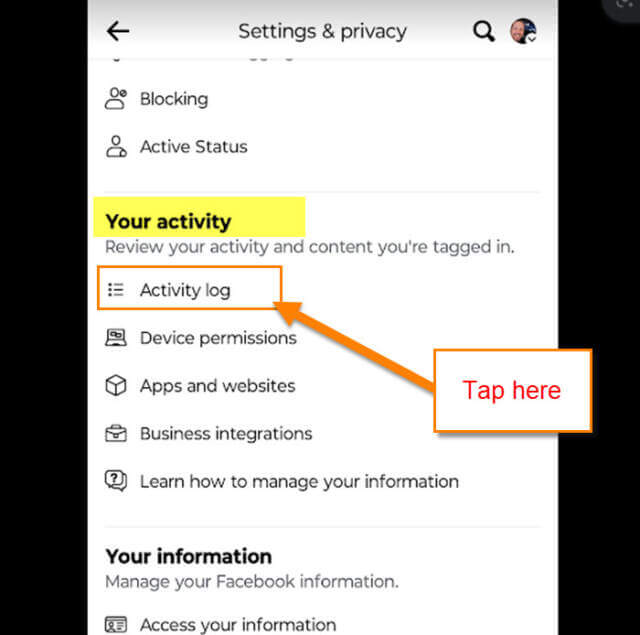

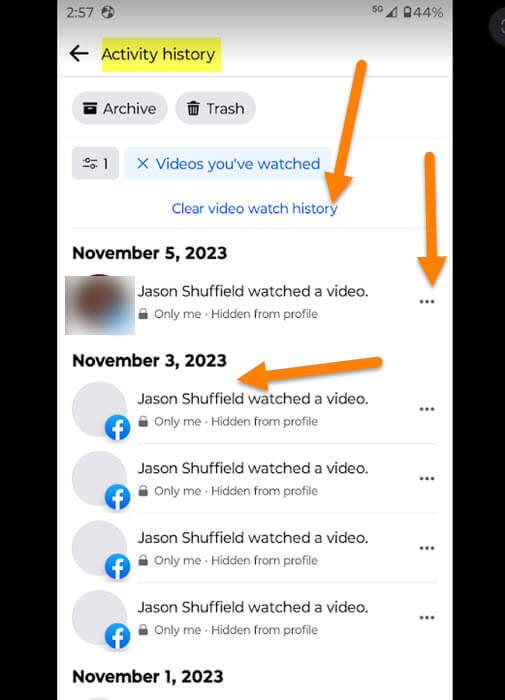
Facebook is an absolute abomination of an app. I only use it because it is allied to work that I do. I am reasonably computer literate but trying to find out how to do anything in Facebook or find things in it is an absolute nightmare. Even acquaintances who profess to know how to use it for their businesses etc usually spend ages trying to get something to work if I ask for assistance.
It smacks of IT people having control over the look, feel and settings and cobbled on bits rather than being designed from an actual User’s perspective who is actually trying to achieve something. The fact that Jason has to devote an entire article to explain how users can simply see their video history says it all !!!
But thank you anyway Jason !