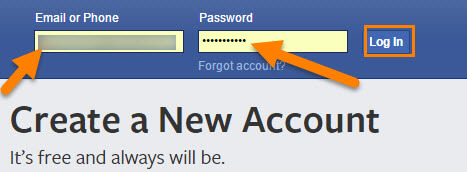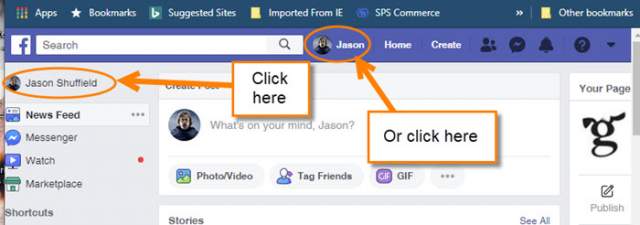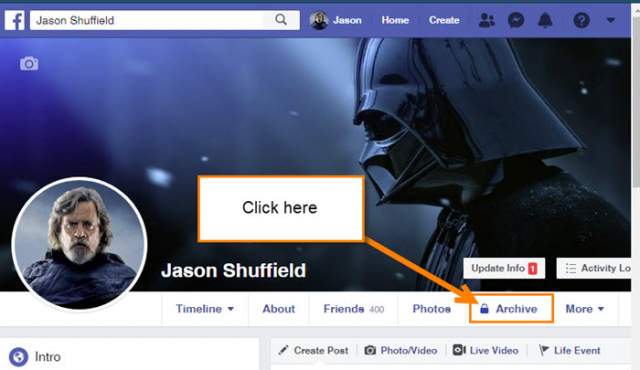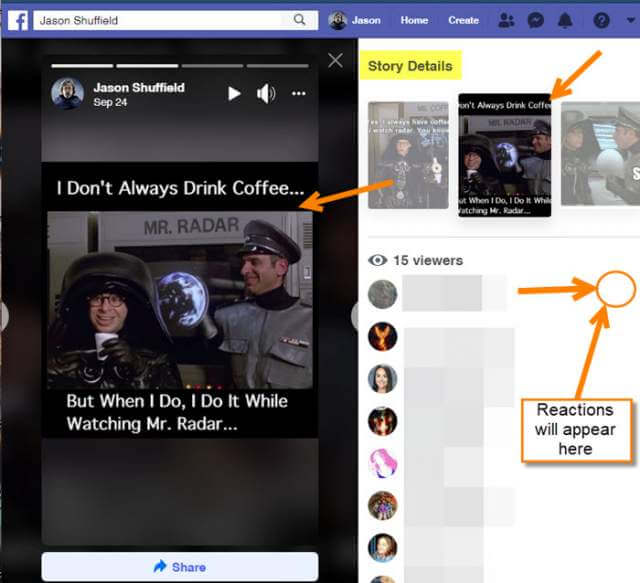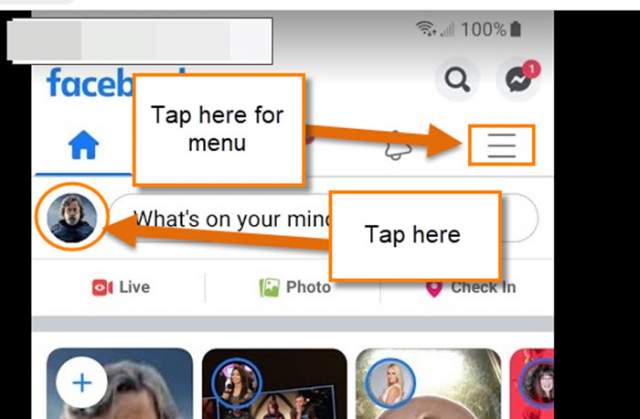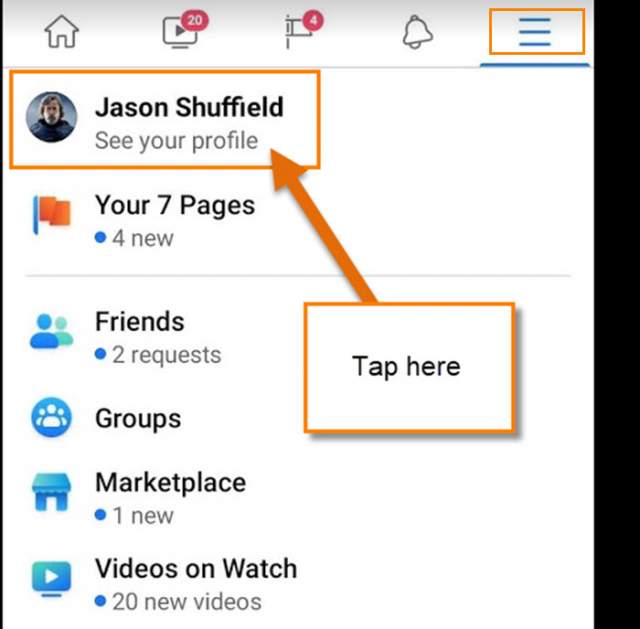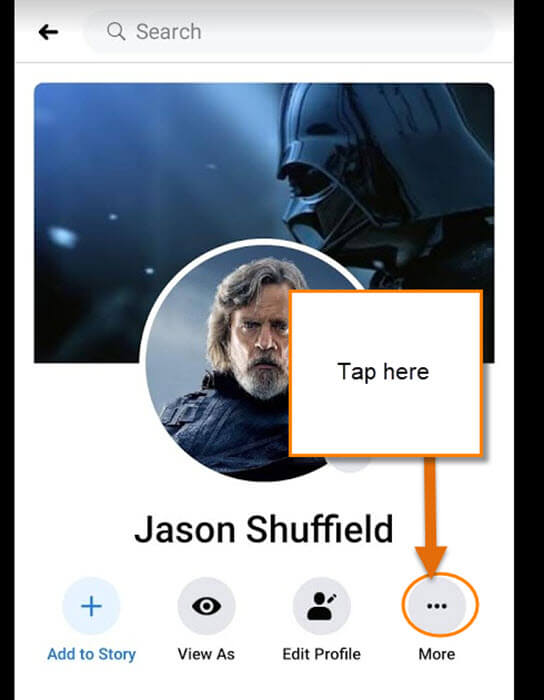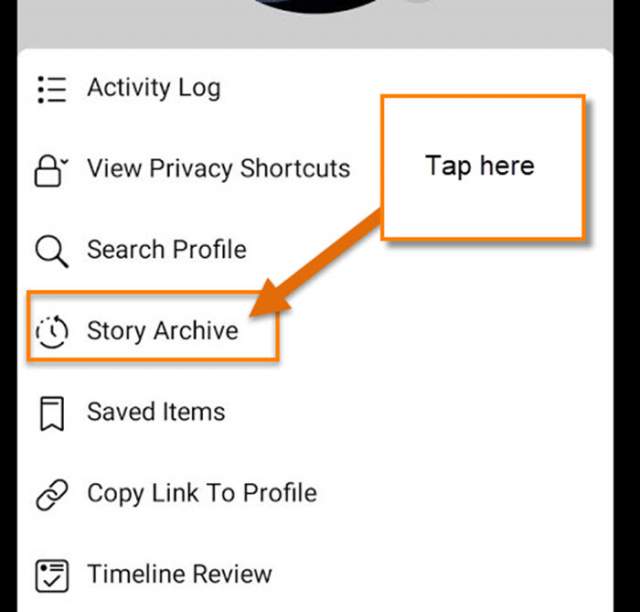If you use Facebook then you probably have seen Add to Story at the top of your profile page. You might even use these yourself. For the rest of you, I will give you a quick definition of what the Stories part of Facebook is. Here is what Wikipedia says about this:
Facebook Stories are short user-generated photo or video collections that can be uploaded to the user’s Facebook. Facebook Stories were created on March 28, 2017. They are considered to be a second news feed for the social media website.[1] It is focused around Facebook’s in-App camera which allows users to use fun filters and Snapchat-like lenses to their content as well as add visual geolocation tags to their photos and videos. The content is able to be posted publicly on the Facebook App for only 24 hours or can be sent as a direct message to a Facebook friend. ~ Wikipedia
As you can see it is a short photo or video collection that lasts for 24 hours on your page. Now that we know what it is. why am I bringing it up? Every time I post images and videos to my story they would disappear after 24 hours, which is what should happen. But I always wanted to see them after they were done and I believed that Facebook deleted it. The good news is that they don’t delete them but simply archive them. In this article, I’m going to show you where you can find those archived Stories so you can go back and enjoy them after that 24-hour window is closed. So open up those accounts and let us get started.
How To Find Facebook Stories Archive
Step 1: Log in to your Facebook account.
Step 2: Once in, head up to your profile image at the top Left. We want to be on our profile page. You can also get to your profile page by clicking on the profile image at the top center to the right of the search box. Either way you want to go is fine.
Step 3: Here, click on the Archive option at the top. This is right under your main banner image, second to the end. Click it.
Step 4: We have now made it to the page that holds all your old Facebook Stories. My archived stories are at the top but yours might be a little further down the page. Either way, now you can see all the stories and relive each one. Click on the one you wish to look at.
After clicking on the story, it will let you see who saw it and reacted to it. Plus, it will replay the story like it was live again.
You now know how to find the Archived Stories on your Facebook account. You might be asking how do I find it on my phone App? Great question and of course, I have this bonus tip for you.
BONUS TIP
How To Find Facebook Story Archives on Android Phone
Step 1: Open up the Facebook App on your phone.
Step 2: On the home screen, the quickest way to get to your profile page is by tapping your image at the top. Another way is to tap the three horizontal lines at the top right. This will bring up the Menu screen. Tap your name at the top. Both will get you to your profile page.
Step 3: On your Profile page, tap the three dots with More under it on the far right. This will bring up a menu. In the menu, tap on the Story Archive link.
Step 4: Just like in the other steps, tap on the one you wish to view. DONE!
Time to get in there and relive some of those great memories. It is like having Grandma pull out all those old photo albums but now they are digital.
—