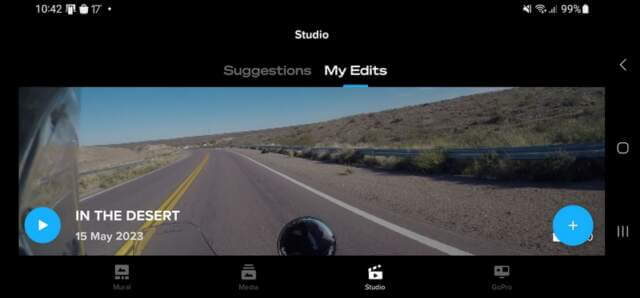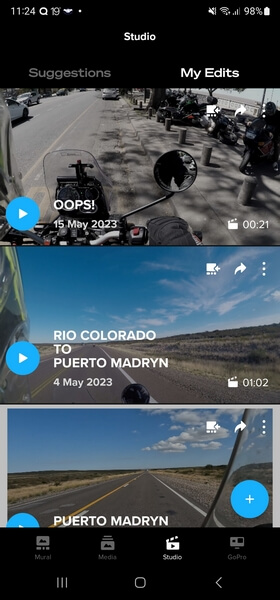I never thought for a second that I would be editing videos on a mobile phone because over the years I’ve become so accustomed to using my PC for demanding tasks, that it simply never occurred to me. Of course, editing photos and other similar tasks can be carried out on most modern cell phones, but in fact, they are much more powerful than we imagine. I use a GoPro for my motorcycle filming and on my recent trip to Patagonia, my travelling companion, Eduardo, also had one. During the trip, he sent me a link to a short video he had compiled and I had to compliment him on his editing skills. But it turns out that he had used the GoPro Quik app on his phone and I simply had to try it out.
GoPro Quik
No, that’s not a spelling mistake, it really is called Quik and can be downloaded for both Android and iOS. Essentially, what Quik does is use predefined themes and music tracks to auto-edit your clips, resulting in professional-looking videos that would otherwise take hours to edit manually, at least for me anyway. Editing videos is a time-consuming business and the trick is to make the final result exciting and eye-catching. Using AI, this theme-based editor grabs bits of your video and renders what it thinks will be a short but interesting clip. I’ve experimented by selecting several clips, choosing a theme preset, and adding from a selection of non-copyright music available in the app. I also have a selection of non-copyright music which I’ve downloaded from the YouTube library. This is important for uploading to YouTube because it’s ultra-sensitive on this issue.
It’s fun playing around with the different themes and there are dozens of them to choose from with preset music, which can be changed to one from the GoPro library or any music you have on your phone.
The major limitation with Quik is the length of the video clips which are never longer than about three minutes. I suspect that the app has been designed for throwaway videos and reels for apps such as TikTok, which I don’t use anyway.
However, one could use it for video intros, for example. I’m no expert at video editing and dozens of editor apps are available, most of which are freemium, so it’s very much a carrot-and-stick situation to tempt you into buying the premium version. But what these apps do illustrate is how powerful our cell phones are nowadays, with a three-minute clip being rendered in seconds.
Here’s a short clip I produced with Quik which shows what can be done with the app.
GoPro Quik can’t replace a powerful desktop editing suite, but what it does do, it does very well and the clips can be imported into desktop editing projects.
—