Many who are involved in online Zoom meetings like to view the meeting later or even watch what they missed. I record all the Zoom classes I teach and upload them to my Dropbox account. I then share the file and post the shared link in an email to all participants.
This has worked well but I hear complaints from time to time when the class is over an hour long. They can open the video from the link but it is only an hour in length even if the actual video is much longer. There is a limit to how much they can watch.
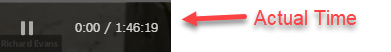
Notice the end time. In the actual recording, it is 1:46:19.

In the shared link, it only shows it as 1:00. Then I did some checking and found out that the link allows anyone to preview the video for the first hour only.
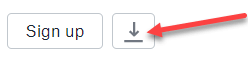
There is a way around this. Notice the download button to the right? Click it.
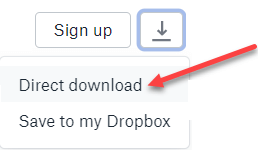
Then select Direct download and download the file to your computer. The result is the entire file no matter how long it is. Now you can open it on your computer and view the video in its entirety.
Now you can view any file shared from someone’s Dropbox account. If you want to see one of the videos I was looking at– 2021-04-07 Computer Class.
Dick
More Articles Related to Dropbox
—
