If you’re suddenly seeing a new weather widget displayed on the Taskbar chances are you’ve recently installed update KB5003637. Apparently, Microsoft first announced this impending new widget back in April 2021 and started delivering it as part of the May Update. However, for some reason, the widget didn’t appear on my Windows 10 Taskbar until after installing the aforementioned KB5003637 update.
Honestly, the last thing I need displayed on my desktop is current weather conditions; it just so happens that my house comes complete with see-through windows. Fortunately, disabling the widget is very simple — here’s how.
How To Disable The Weather Widget
- Right-click any blank space in the Taskbar
- Hover the mouse cursor over “News and interests“
- Click the option to Turn off
That’s all there is to it. If you want the widget back again, follow steps 1 and 2 as above and then click whatever option suits.
Left-clicking on the widget display in the Taskbar initiates a popup window where you can see the latest headlines (hence the “News and interests” moniker) and also includes a link to view a full weather report for your region on MSN.
The location setting is not terribly accurate as it is determined via your internet connection — mine was set to Brisbane which is about 363 km (225 miles) south of my location. However, setting an exact location is achieved quite simply by clicking on the three little horizontal dots to the right of the existing location and imputing your actual location.
A number of users have complained that the widget doesn’t update its weather information so I left the widget active overnight and it seems they are correct. The widget was displaying the exact same information at 9:00 am this morning as it was when I left it at 9:00 pm last night, even though it had changed from nighttime to daytime and the temp had changed from 9℃ to 14℃.
Clicking on the three little horizontal dots at the top right of the popup window opens a settings menu where you can adjust various aspects but I could not locate any setting related to updating the information displayed by the weather widget.
—

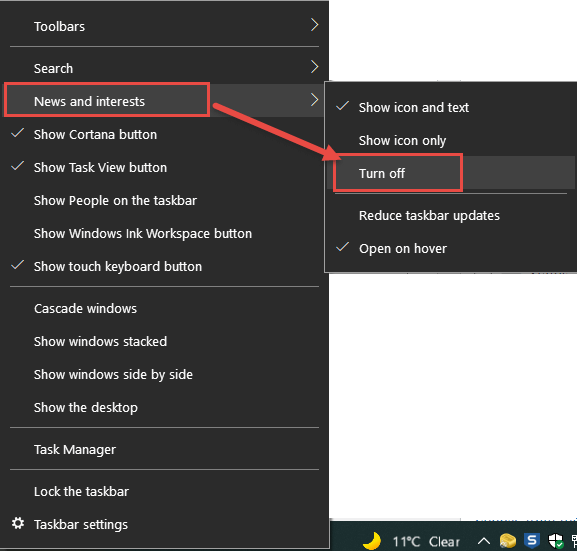

When I turn off the widget, the other icons in the notification area also disappear. I have to turn the widget back on to see the other icons.
Hey Steven,
Yes, a few users have reported the same issue. No solution to date so I guess leaving the widget enabled until MS fixes this bug is the only option.
Question: Are you using some sort of third-party software to replace any native Windows UI elements, such as a third-party start menu or taskbar/launchbar, for example?
No.
Thanks Steven.
Thank you sooooo much for telling me how to get rid of the weather widget. It just popped up one day and it is a royal pain.
Thanks a million.
You are most welcome Lillian.