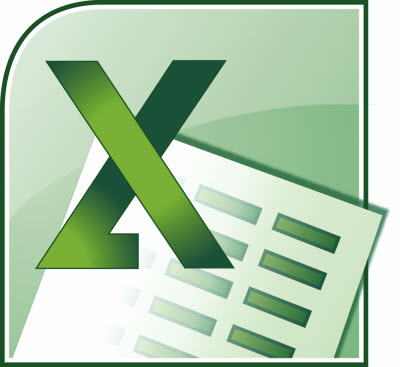Excel, by default, will allow you to edit your cell information in either the Formula bar or in the cell itself. You simply select your cell and click F2 or double click on your cell.
However you may wish to disable the editing feature in your cell.
Follow the steps below to learn how:
- Display Excel Option dialog box by clicking the File tab of your Ribbon and clicking on Options.
- Click Advanced at the left-hand side of the dialog box.
- In the Editing Options section, deselect the Allow editing Directly in Cells check box.
- Click OK.
Very simply to do if you are so inclined!