We all have commented, “Congrats,” “Best Wishes” or something to that effect on a Facebook post. After doing that you might have noticed an animation appear, like party streamers or clapping hands. This is what Facebook calls Text Delights and they can be a big annoyance to many of us. My mother-in-law contacted me the other day since I am her go-to person with all tech. She recently tried to post a simple “Congrats” message to a friend on Facebook and rather than the normal black text, it was colored and then had an animation. To say the least, she wasn’t pleased and wanted me to remove the update. At the time, I didn’t know if you could disable that feature or not, so I told her some research would be needed. I finally figured out the ways you can make sure these annoying text animations do not attach themselves to your wording. Before we get started here is the complete list of all known Facebook Text Delights words, at least what I could find at the time of writing this:
- Congratulations
- Congrats
- xoxo
- Bff
- Best Wishes
- You Got This
- Lovely Time
- Wonderful Time
- You’re the Best
- Gooaal
This will at least help you avoid those altogether. There are frequent changes and updates to the list so if you find a new one (or one has been removed), please let me know down in the comments. Now on to showing you how to remove the Facebook Text Delights from your comment.
How To Disable Text Delights/Animations On Facebook Comments
Now as far as I can tell, you can only do this on Facebook’s website and not with the phone app. It did work in the past but now my phone is not able to since it updated.
Step 1: Head over to your Facebook account in your favorite web browser. Once in, look for the post you want to say Congrats or another Text Delight trigger word. Once you type the word and hit space it will offer you an X. When you click the X next to the word, it will return to ordinary text as you can see below. That is how you stop it before it happens
Step 2: Now let us say you have already posted the comment and it does the Delight/Animation. Look for the post and your comment. To the right of your comment, you will see the three dots. Click it.
Step 3: This will bring up a menu to either: Edit, Remove Text Delights or Delete. We will choose ”Remove text delights.” Done!
Now before they did the update on my phone, all you had to do was hold your finger on the comment. Then it would give you a menu to remove the Delights. If you are still able to do it, that is great. So we all know how you can either avoid the words or remove the Delights online now.
Side Note: Facebook is doing an update for their online Facebook. This will have Dark mode and look very similar to the Facebook app on your phone. I did notice that it did not have any text Delights when typing those keywords. They might have removed them or are adding them back in later. Thought I would give you all a heads up.
FURTHER READING:
- How To Turn Off Facebook Offline Tracking
- Facebook Quizzes: Why You Should Avoid Them
- Another Facebook Friend Request
—

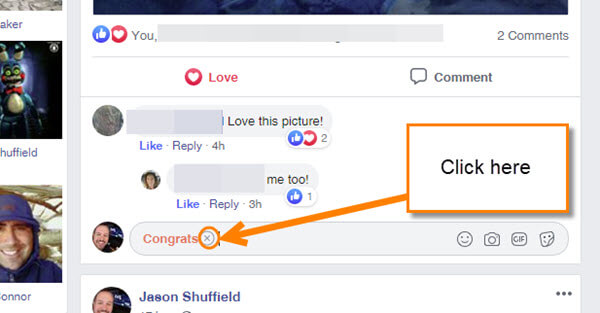
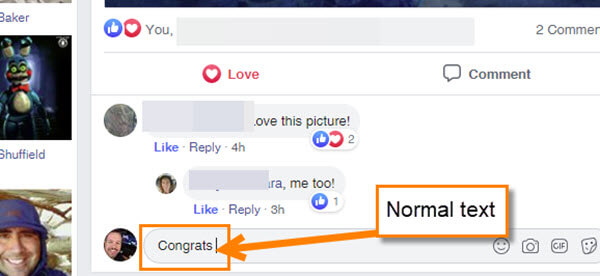

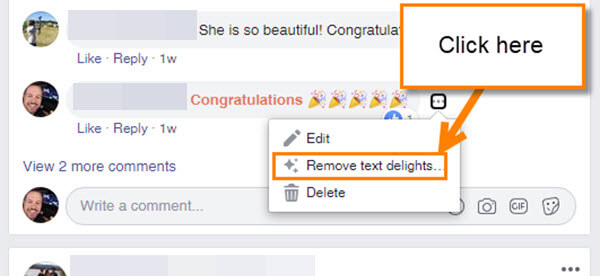
This doesn’t work anymore. There is no X after I hit space.
now you simply do a backspace after the text delight is added.
1) type the word (delight is added)
2) press backspace (delight is removed)
3) continue typing
That no longer works.
What a euphemism to call this garbage “delight”!
Contrary to you dislike I’ve always liked the one for “Best Wishes” in my standard Happy Birthday post. However, it now seems to have gone away, but Congratulations still works. As of 13 Feb 2022.
Highlight the text delight word, bring up the menu, go to transformations, select lower case . . . job done.
What??? Menu? Trasformations? What are you talking about?
I remember when backspace worked, but it doesn’t work for me anymore. None of the solutions here worked. So I went to yaytext dot com and converted the word to bold or some other unicode style text and pasted into my comment. That confused FB enough that it didn’t show the delights.
Awesome… any news on how to turn them back on once you may have inadvertently turned them off? I have the latest version so I am not able to get the remove text effects option on the PC or mobile app. I do see the dark mode now on the pc/app and only my app gives me the toggle to turn off text effects in my posts. You cannot see any text effects (at least I can’t) on my pc.
What about in the comments? When I type text delights like congratulations in my comment section, the text effects are not activated/triggered when I tap it. How do I turn on the text effects in my comments? I know how to toggle them on/off in my posts/status updates.
Respectfully,
Jennifer J.
Hello, I have the same problem, if I may ask for your help. My text delights are not enabled although they were before I updated. Any ideas? Appreciate!
Hi L
I have noticed the same thing on my Facebook account too. Not sure if the update they have done removed it all together but many people are having this issue. If you are using the app on your mobile device make sure you are using the most updated app. Now on the website I still can not find anything on how to turn them on.
I did get them to work on the Facebook Mobile app. I posted with the word Congrats and when I tapped on the wording congrats the animation worked. Then when I go to edit the post it gives me the option to remove the text delights. Next I commented on my post and the text delights worked but does not give me the option to remove the animation only delete the comment. Wish Facebook would stop messing with things.
Only thing I can say is to update your app on your mobile device to see if that helps. Online I can not find a way to make it work now. If I find out what is going on I will share. If anyone knows please share in the comments. Wish I had the answer for you.
None of the solutions in your article, or in the comments work any longer. Since your light no longer works, and you’re not interested in refreshing it, can you please at least hide it under a bushel?
PS: That was a metaphor. I meant why don’t you delete this article since there is nothing about it that is accurate anymore? Thanks.
Hey Matt,
Technology moves on, that’s the nature of the beast. If we deleted every article each time something changed, we’d end up with zero articles in the archive.
This post is over 12 months old and the information at the time was accurate and relevant.
Yes, I just worked this out, I was trying last week to say “my condolences and best wishes to all the family” and had to change the wording to get rid of it then
Are you aware of any way to currently remove them(on desktop, not app)? There is no “remove text delights” option when you click the 3 dots, it just gives the option to edit or delete post. I’ve tried typing the word then backspacing, I’ve tried right clicking the word itself to see if there’s an option to disable, but so far, nothing.
Please update this article, if it is still possible to get rid of this crap! The recommended fixes no longer work as of this date. Thank you! Most appreciated!
Arg. This doesn’t seem to work anymore. So frustrating.
It worked for me today on the website (using Chrome): I was writing a post on my own profile and a word got “delighted”. I pressed backspace while the cursor was just after the word, no spaces in between, and the word got back to ordinary text.
So, while I agree that this article’s content is now outdated, I think this page can continue to be a reference for people looking for a solution, as long as it is updated with comments.
Half true. It works if you write on a profile (doesn’t matter if your own or someone else’s), it DOES NOT when writing a comment.
(Chrome)
“Rad” is now one of the words that FB trashes.
It used to be, after they removed the little “X”, that you could type the word, then backspace and it would remove the trashy graffiti color. But now when you backspace the whole word disappears.
So f*** Facebook. I write “Congratulation s!!” or something similar, and so far their “annoyance group” hasn’t gotten on to me.
Strange, backspace is still working fine for me also today, when writing words in Facebook on the web, using Chrome on Windows.
But I’m using the Italian version so I cannot test with “Rad” because it is not recognized as a special word. I tested Italian words and a single backspace still works, it only deletes the color highlight and effect, not the word.
Ouch no, sorry, Luciano is right: backspace works when writing a post, but it does NOT work when writing a comment! 🙁
I also vote for deletion of this article, which is a waste of time for anyone consulting it in the justified expectation of finding how to disable the “delights”. It could be brought back if a solution appeared.
Hey Roy,
As I have already explained, we cannot simply delete articles every time technology changes, which it does at quite a rate, otherwise there would no articles left.
Besides, people discover new methods and leaving articles alive gives them a chance to update relevant information via the comments for all to see and learn from.
In my phone app, I can bring up the delete/edit options by pressing outside the text delight (but still within the shaded area). Also, accents and diacritical marks seem to prevent the delight; effective but a hassle.