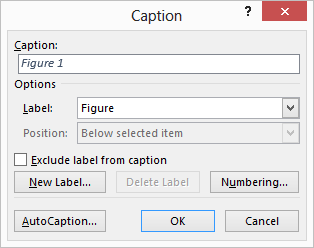The captioning feature in Word will allow you to define custom labels for use in your captions. As time goes by though, you may not need a certain caption label any longer and it is always a good thing to keep a tidy “house.”
Follow the steps below to learn how to delete a caption:
- Display the References tab of your Ribbon.
- In the Captions group, click the Insert Caption tool to display the dialog box.
- Using the Label drop-down list, select the caption label you would like to delete.
- Click Delete Label. Your label is immediately deleted. If the Delete Label button is not available, you did not select a custom caption label in step 3 above.
- Click Cancel to close the dialog box.
Remember: These steps are used to delete a caption label, not an actual caption. The Delete Label button (in the Caption dialog box) will only be available for deleting a custom caption label (i.e., one you previously added using the New Label button). You cannot delete the built-in caption labels in Word.
—