Creator’s Update Is Fast Approaching
 If any of you were in the unfortunate position of upgrading to the last major Windows 10 upgrade, known as the Anniversary Update, then you will once again experience that uncomfortable worm crawling around in your stomach. Yes indeed folks, come April 11 this year, that same feeling of trepidation will once again rear its ugly head in all its haunting glory.
If any of you were in the unfortunate position of upgrading to the last major Windows 10 upgrade, known as the Anniversary Update, then you will once again experience that uncomfortable worm crawling around in your stomach. Yes indeed folks, come April 11 this year, that same feeling of trepidation will once again rear its ugly head in all its haunting glory.
It is truly a sorry state of affairs when the long-trusted Microsoft giant can no longer be trusted to deliver working updates to their very own operating system. Welcome to the new dawning age of, not “Aquarius”, but of , “Windows as a Service”. Based on recent exposure to these upgrades, I must say that I have a knot in my gut. Who knows what to expect?
The truth is, the next huge upgrade, roughly 3GB in size, is creeping ever closer and due to arrive around Patch Tuesday in April of this year. This upgrade, as with the last, will be doled out over several days presumably to not overwhelm their servers. I, for one, am going to defer this upgrade. Having been lucky with the last one, I do not want to test the strengths of my previous triumph.
Deferring the Upgrade
Note: If you own a Windows 10 Home version, you will not have the same choices available to those with the Pro or Enterprise versions. I will mention a possible work-around solution at the end of this article.
If you are the owner of either the Pro version or an Enterprise version of Windows 10, then the ability to defer these upgrades is dead-simple. Here’s how:
- Use the Hotkey combination Windows Key + I to open the Settings App
- Choose Update & security
- Click the Windows Update link (thanks, Mark)
- In the window that opens, click on the link labeled Advanced options
- In the window that opens, click the Check box labeled Defer feature updates
That’s it. Close the Settings App and you are done. Here is a quote from Microsoft explaining what this choice accomplishes:
“Some Windows 10 editions let you defer upgrades to your PC. When you defer upgrades, new Windows features won’t be downloaded or installed for several months. Deferring upgrades doesn’t affect security updates. Note that deferring upgrades will prevent you from getting the latest Windows features as soon as they’re available.” ~ Microsoft
“Features” in this case means anything other than Security Updates, which cannot be delayed. By doing this, you will have basically allowed the rest of the world population to become your personal guinea pigs until you are satisfied the new upgrade is indeed working as it should. It is not a foolproof solution, but it is better than nothing.
Windows 10 Home Users
Windows 10 Home users are apparently deemed second-class citizens in the Microsoft world. This makes no sense to me, but that is a fact of life. Perhaps they see these Home users as yet another “ring” of unwilling testers for their product? I will guess that corporate greed denies the fact the product was paid for? Sorry… I digress…
In any case, there is a possible workaround if you use a wireless connection. Windows 10 seems to make an attempt at being compassionate when it comes to those of us who actually have to pay for our bandwidth on a byte-by-byte system controlled by greedy enterprises. It seems to understand that a 3GB download might actually burden us with undo charges on our phone bill. For this reason there is a box you can check to make sure these huge downloads do not cause you an unexpected financial burden. It is called a Metered Connection and can be found in the Settings App under Network & Internet–>Wi-Fi.
Near the bottom of this window you will see a toggle labeled Set as metered connection. You will want to switch this to the On position.
Note: I cannot show you a screen shot of this setting because I am connected directly to a router and the setting is therefore unusable.
Note: There is one bad downside to this solution– you won’t get security updates, either. This is a classic example of being between the bark and the sap. It’s a tight fit and one you should consider carefully.
I will continue this rant with one more observation. That is, even after the Creator’s Update (which I deem to be an ugly name), there will still be no benefit for those who own the meager Home version of Windows 10.
Backups!!
Unfortunately, the only real advice I can offer in this case is to be diligent about backups. For instance, you could make a complete backup of your computer before you allow the Creator’s Update to download and possibly corrupt your computer. Afterwards, if you don’t see anything you use on a daily basis as being “broken”, then you are OK.
If something did “break”, then you have a backup to resort to and after restoring your OS to its previous, beautiful, just-how-I-wanted-it state, you can then defer the update to a later time– you know– until after the guinea pigs check it out first.
Final Thoughts
I must say this has become a nightmare for Windows 10 users. I can’t imagine what the situation is like for the IT personnel with thousands of computers at their disposal which all must be maintained and kept up to date. Egad!
I like the idea of Microsoft’s vision of Windows 10 “as a service”. It makes life easier for both them and us… at least that’s the way it’s supposed to work. Unfortunately, it hasn’t gone that route and it may not change for the better in the near future. Who knows what may happen.
I certainly don’t like the forced updates concept, especially when you can’t count on their integrity. I much prefer to have at least a modicum of control over what is placed on my computer, and to be able to make my own mistakes, thank you very much.
I am going to defer this particular upgrade and see what shakes loose in the interim. How about you?
Richard
—

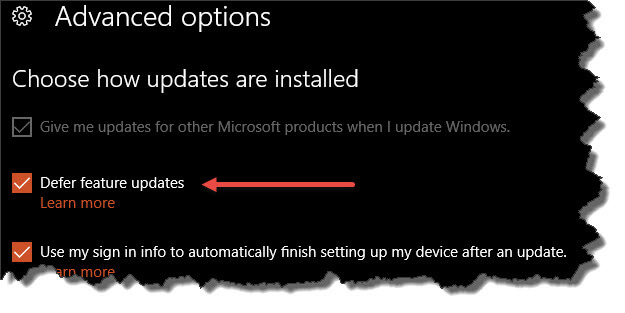
I deferred feature updates using gpedit.msc for 30 days.
Hi Dandl,
That is certainly an option. Unfortunately, Home users don’t have access to that choice, either.
Richard
The best way to defer Windows 10 updates is to not install Windows 10 or revert back to Windows 8.1 as I did, Mindblower! 🙂
Funny you should say that, because that is what I have been working on since yesterday. I finally got W8.1 Pro all updated on one of my machines. Put two user accounts on it for Me and the Wife. I at least have a machine that I can control the updates. Will store the W10 system image on my external drive. Maybe MS will wake up someday and restore USER control back to the owner of the PC, not the owner of the OS. I have one more machine that will probably be rolled back.
Well unlike many others I have peace of mind as I will be observing this “is” of the computer world from my lifeboat PCLinuxOS as I saw this coming in 2015. The other week having some extra data on our mobile devices I booted Win 10 on another drive and lo and behold I took my eyes off the data meter for a minute or so and blew 7 bucks before shutting the thing off. Anyway I want that Sata 3 drive for my Linux system so if you see a water spout, that’s my Win 10.
Is creating a restore point adequate instead of doing a backup?
Hi Dan,
Absolutely not,
Richard
How come? Won’t a restore point bring me back prior to upgrading to Creator?
Hi Dan,
A restore point makes copies of a few key system settings, the registry, and some important system states. This generally works for small things like a program installation. Even then, it is not a reliable solution.
The Creators Update is huge– pushing around 3GB, or so. There is no way the meager System Protection utility is going to be able to bring you back to this planet, or even close for that matter.
Don’t you like backups? Why are you resisting the only bullet-proof way of protecting yourself?
Those are rhetorical questions and don’t require an answer,
Richard
Sure I like backups, though I’m always leery about whether restoring a backup to a different PC will actually work (which would be an excellent article for DCT to take on, don’t you think?!?). I was just looking for the dividing line of when to make a backup and when do take a restore point, which you provided me with – so thanks!
Hi Dan,
Now you’ve totally lost me.
Why on earth would you make a backup of PC “A” and try to restore it to PC “B”? Even if the two machines were the same model, Windows would “know” it’s on a different computer.
I see no possible gain from that exercise and, more likely, a total mess in the making. I suppose it is possible, however improbable, that Windows 10 might recover from this assault, but Vista would probably cause the computer to explode from a state of utter confusion. Actually, Windows 10 licenses are locked to the device, not the user, so it would most likely choke, too.
Incidentally, since you are using Vista, why are you concerning yourself with this update? You won’t get it anyway.
Just create regular backups of your computer; that’s the best choice you can make right now,
Richard
Hi Richard,
It seems to me that a common scenario is that of a PC that is working just fine one day and the very next day critical hardware components, say the motherboard and CPU, get fried due to an electrical storm. If you happen to have a spare PC with different hardware lying around, it is my understanding that it is questionable that a backup of the fried PC will actually restore to this new PC. Shouldn’t I be entitled to restore to another PC since I am not using the license on more than 1 PC?
Hi Dan,
Certainly, one license, one PC. But a backup of one PC won’t work on another PC. Sure, you can use the backup to recover your data, but not the OS. You will also have to reinstall all the programs you had on the original PC, unless it’s already installed on the second PC, of course.
The point is, that a backup will only cover the OS on the original system. To use it on another PC probably won’t work. Windows will “see” that it is on a different machine and you’ll most likely end up talking to MS tech support explaining how your MB got fried.
You will end up installing the OS manually anyway, a clean installation. Then download all the updates. Then install all your programs. Then use the backup to recover all your data. Then make a backup of your new PC setup. Then hope like hell your MB never gets fried again! This has happened to me in the past– twice!
To reinstall Vista, you will need your Product Key. If you want to move to Windows 10, you will have to purchase it.
Incidentally, Vista is no longer supported by Microsoft, so maybe that’s a sign,
Richard
Hi Richard,
Unless I’m misunderstanding, Acronis (and others) have been offering a “universal restore” which claims to create a backup that can be restored to any PC. This always seemed bizarre to me since why would MS allow this?
Your reply suggested there a MS phone number I would need to call to prove to MS that I want to “move” (not “copy”) my license from one PC to another to remain legit?
Dan
PS: I thought I had read that MS allows anyone to download Windows 10
for free and install it without a product key ?!
Hi Dan,
I can’t help you with the Acronis claims.
You will only be required to speak with a Microsoft Tech if Activation fails at which point you will be provided with a number to call during setup.
The free Windows 10 upgrade only applied to qualifying systems, namely Windows 7 and Windows 8.x, and that was for one year. That deadline has long since passed.
There are shady ways to get free Windows 10 upgrades, but once again it is for qualifying systems. MS also offers free ISO downloads of many products, but I do not know what the EULA is on those products.
I won’t be discussing shady ways here 😉
Richard
Richard,
You are misunderstanding me as I have no intention of installing a “shady” copy of Windows. This is the article I was referring to:
http://www.howtogeek.com/244678/you-dont-need-a-product-key-to-install-and-use-windows-10
Dan
Hi Dan,
The site you link to describes the ultimate need to purchase Windows 10, which is what I had told you in a previous comment.
Sorry, but I did not mean to infer you should try a shady means of obtaining the software.
Richard
Hi Dan
Where have you been, that FREE upgrade offer done gone BYBY. As Richard has told you, there used to be a link to still get W10 free, but also like He said it is somwhat shady. A restore point is nothing like a system image. Even if a system image could be transferred to another machine or to another Motherboard, then Windows would detect it and call for another activation.
Now if you have a retail version of Windows then you would be able to get it reactivated or reinstall Windows.
Now comes along W10 and its free upgrade. With no product key, and the free offer is gone, then one only has the image stored on some MS server showing you installed W10. If you think MS doesn’t then log in to your MS account and it will give you a list of all your machines. Everyone should have a MS account.
Now what I do with my main machine that is running W10 and W7 is that i not only do a system image but I will also clone my drives, call it excessive but I can be up and running in no time if something goes wrong, and believe me it has.
So, it would seem like MS has you by the yang yang if we insist on running WINDOWS.
Hi Daniel,
As you surely know, the W10 free upgrade did not apply to we unfortunate Vista users, so no teasing allowed 🙂
The PCs I’ve purchased have always come with Windows already installed, with a backup factory partition, and never with a separate disk. So I’d like to know if that counts for MS allowing me to get reactivated.
You suggested logging on to my MS account; didn’t know I had one so please point me to the URL I should use to seek it out.
You prefer cloning over backup; I’m guessing it takes a bit more time but I believe it would still would not allow me to restore the clone to a different PC – is that correct?
Which brings me back to my original question: What is the proper procedure for an honest Windows user to restore his PC to a totally different PC when the motherboard , CPU, etc…has been fried due to a power surge (or Windows itself has gone bonkers for whatever reason)? I’m not trying to cheat MS by running multiple copies on the same license, but shouldn’t I be entitled to run the same copy of Windows on a different PC when the old PC is dead?
Hi Dan,
“The PCs I’ve purchased have always come with Windows already installed, with a backup factory partition, and never with a separate disk. So I’d like to know if that counts for MS allowing me to get reactivated.”
The factory partition won’t work on anything but a matching Dell product. You could simply replace the Motherboard and eliminate all your problems.
“You suggested logging on to my MS account; didn’t know I had one so please point me to the URL I should use to seek it out.”
Your MS account, if you have one, uses your Hotmail/Outlook account as a User Name. You will have to provide a password, of course. You don’t have to have an MS account, but it does make life a little easier, especially with Windows 10. If you ever used either of these eMail services, then you already have an MS account.
“You prefer cloning over backup; I’m guessing it takes a bit more time but I believe it would still would not allow me to restore the clone to a different PC – is that correct?”
A Clone won’t work on another PC any more than an Image will. Clones are mostly used to copy the contents of one drive over to another. They are too clunky to be used as a backup strategy.
“Which brings me back to my original question: What is the proper procedure for an honest Windows user to restore his PC to a totally different PC when the motherboard , CPU, etc…has been fried due to a power surge (or Windows itself has gone bonkers for whatever reason)? I’m not trying to cheat MS by running multiple copies on the same license, but shouldn’t I be entitled to run the same copy of Windows on a different PC when the old PC is dead?”
Install Vista on another machine. When it asks for your Product Key, type it in. If it chokes, see below…
It should work fine, but Vista might not activate after installation in which case you will have to talk to MS Tech Support.
They will ask for some information and will give you a number to type in which will activate the OS. Simply explain the fried Mobo problem.
I have never had a problem with MS Tech Support not giving me the information I need to activate the OS on another machine.
Another scenario is that MS Tech will tell you to talk to the OEM tech department. That would be Dell, in this case. I’ve never dealt with them so I can’t tell you what to expect.
Hope this helps,
Richard
Hi Dan,
this works just fine, doing it since years – Windows supports this since Windows 8.1 already (restoration of a backup on ANY kind of hardware). This is not specific to Acronis. You can just take an image of your hard drive – say with DriveSnapshot and then restore it on a completely different PC. Windows (Sysprep) takes care of setting up the new hardware. Again, doing this since years in my daily work. The only thing you will have to do on the machine you´ve restored the backup to is to get a different key, then activate it again, a matter of minutes actually only…. Good luck and don´t let these guys here tell you what should not work in theory, it´s nonsense and beyond their imagination. These are the kind of guys that tell you how something can surely not work, yet never tried, but instead, to try, they go on for hours why it cannot work. I am laughing my *ss off…..
I followed your instructions and when I got to the Advance Options page, there is no Defer Update option on the page.
Hi Charles,
Only the Pro and Enterprise versions of Windows allow deferrals.
Richard
I think there is a step missing in your instructions.
2.5 Choose Windows Update
Yes indeedy– I missed that one. Thanks!
HI DAN
“You prefer cloning over backup; I’m guessing it takes a bit more time but I believe it would still would not allow me to restore the clone to a different PC – is that correct?” I do not prefer cloning over a system image, it is just another way to get my PC back up and running.
“Which brings me back to my original question: What is the proper procedure for an honest Windows user to restore his PC to a totally different PC when the motherboard , CPU, etc…has been fried due to a power surge (or Windows itself has gone bonkers for whatever reason)? I’m not trying to cheat MS by running multiple copies on the same license, but shouldn’t I be entitled to run the same copy of Windows on a different PC when the old PC is dead?”
The short legal answer is this. Windows is licensed to run on 1 PC which is tied to the Motherboard. The license for the retail version of Windows can be transferred to another PC as long as it is uninstalled from the original PC. You can sometimes get a OEM version reactivated by calling MS. I have had to call to even get my retail versions activated. So you had better make a system image of the W10 PC’s you have but do not try to transfer that image to another PC. It isn’t going to work.
“You suggested logging on to my MS account; didn’t know I had one so please point me to the URL I should use to seek it out.”
I do log on to my PC with my MS account. I put this in so you can be made aware of what data MS stores on a account. I use an old hotmail account for my login.
Hi Daniel,
Since a clone allows me to swap HDDs in the case of a failure and an image runs a risk (small though it may be) of being corrupted, I think I’d prefer cloning.
As I understand from your reply, MS can authorize my restore to work on a differently configured PC as long as I make my case to them that my old PC no longer functions (due to hardware issues) and I am running only one license. That’s fine with me and I do have a hotmail account as well. I’m still unclear what to do and who to contact after I login. Any further thoughts would be appreciated.
Thanks!
Dan
Hi Dan,
If the time comes that you need to speak with MS Tech Support, you will be shown how to do this while installing Windows. It usually entails typing in a long string of numbers which will be provided by an MS Tech representative.
If you have no problems, then you won’t have to do anything.
You won’t know until the situation arises, if it arises,
Richard
Hi Richard,
Since I don’t have a Windows 10 disk (I upgraded during the Win 7/8 grace period) I won’t have an opportunity to install Windows.
How about a handy article on how to contact MS Tech Support when trouble arises and reinstalling a clone/image is required.
Thanks!
Dan
You can download the W10 Media Creation Tool and use it for downloading the appropriate windows version, 64bit or 32bit ISO, and either create a bootable CD or a USB stick. Or you can just mount the ISO and reinstall from it.
This is only for reinstalling W10 to the machine you took the free upgrade for.
Hi Dan,
This is a comment section for the preceding article. As much as we love comments this is not the place for these ongoing questions and answers.
If you have more questions on this subject, or any subject for that matter, please direct them to the Forum where they may be discussed at length.
Thank you,
Richard
Hi Richard,
Very good article.
I recall setting the “metered connection” prior to the anniversary update and still received 1 or more small updates. Unfortunately I don’t remember which ones.
According to microsoft critical fixes are pushed through even when on a metered connnection.
Not sure what are critical fixes though
Rien
Holland
Hi Rien,
Critical Updates are those which are security related. In other words, they are not those which include feature updates, such as interface tweaks, etc.
Even deferring updates in general does not exclude you from receiving security updates. Apparently, Microsoft deems them too important to let you decide whether to accept them or not– you will get them regardless of your update settings.
Richard
That is the whole idea in my opinion. Deferring tricky feature updates but still getting the security fixes
Thank you!