Control Panel on Steroids
I came across this a few times in the past but never really fooled around with it. I had it on an older system that conked out on me but haven’t bothered with it since. It involves creating a special folder that provides easy access to almost every feature and function of Windows. It’s like a Control Panel on steroids, and it’s very simple to set up.
Here’s how…
Just right-click on your desktop and choose New, then Folder, and just rename it using the following:
GodMode.{ED7BA470-8E54-465E-825C-99712043E01C}
Note: To be sure you get the numbers right, you can copy and paste the above.
This should work for Vista through Windows 10.
And basically, that’s it. You’ll see the folder icon turn into a control panel type icon if done right. Opening the folder gives you a massive amount of options available in one place. Microsoft continuously changes the Control Panel with every incarnation of Windows so maybe this is what they should be shooting for, and maybe it is.
Note: The name doesn’t have to be GodMode. You could use any name but the period and numbers in brackets must follow.
Here is where I left the name just New Folder:
Update: Apparently, according to one of our readers, Vista 64-bit has problems with the God Mode Folder. See comments below.
—

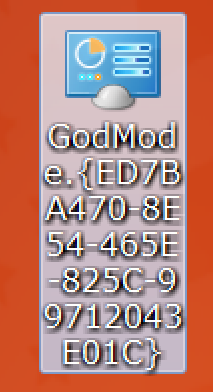
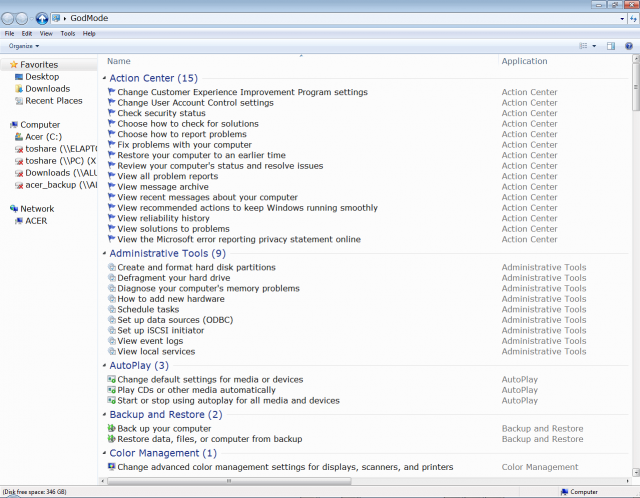
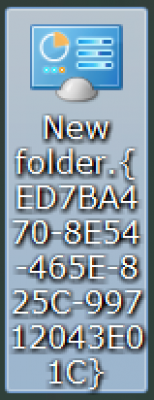
Help!!!
I followed your directions and the result is that my Vista system is now unbootable! The ‘explorer.exe’ file is In an infinite loop and the desktop never becomes available! This happened immediately after I created the desktop God Mode folder. I can ONLY get to the Task Manager thru cntl-alt’-del.
Publish a warning with a solution for others!
Dan
,
I don’t know why creating such a folder would cause such an issue. Can you go into safe-mode? Keep pressing F8 when your computer starts up and then click on the Start button and type system restore. Pick a date just before you did this. If you have the option in the safe mode menu to do a Repair try that one first.
Terry,
All is well…phew!
This website saved my butt:
https://chrisbarba.com/2010/01/06/how-to-remove-godmode-from-vista-64bit
Danny
Hard to believe that such a simple thing can cause such a big problem. I’m glad you got it straightened out. Warning to everybody else, proceed with caution. Sorry for the inconvenience but thanks for the extra info.
As a further followup, check out the warning in red at the end of this article:
https://malwaretips.com/threads/how-to-enable-god-mode-on-windows-8-7-vista.11230/