Yes, of course, you can use the Chart Wizard to create your chart, but there are some occasions when going through even the Wizard seems too long. So if you feel the need for speed, this tip is for you!
Follow the steps below to learn how:
- Select your table on which you would like your chart to be based.
- Press F11.
It does not get any faster than that! Excel will insert a new Chart worksheet before your current worksheet, and base the chart on the data in your table and the default chart type you have set up. You can now customize your chart any way you like and work on it as you normally would.
Should you want to create an embedded chart, follow the quick step below:
Press Alt+F1 in Step 2 instead of F11.
Cool beans right?
—

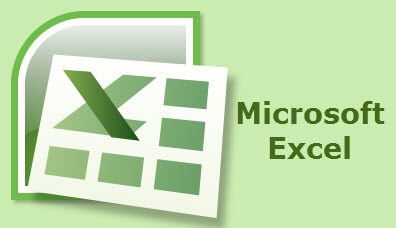
Wow!! This is amazing. I do charts all the time, but I take the long way round.
Thanks for the tip.
You are very welcome Tony. It is gratifying to know that I was able to help you!