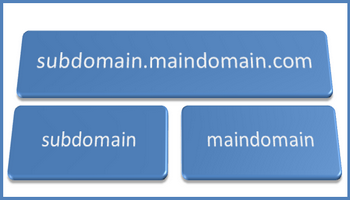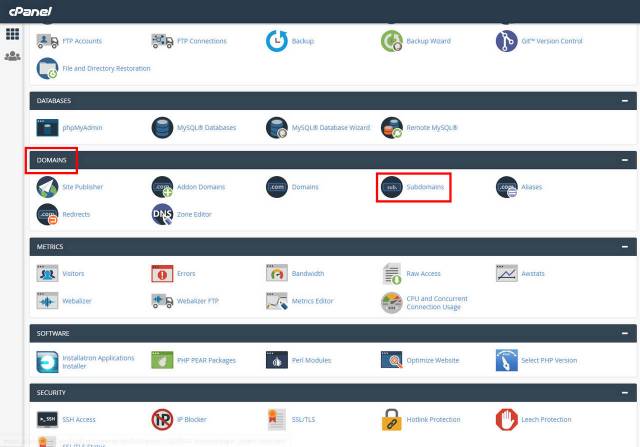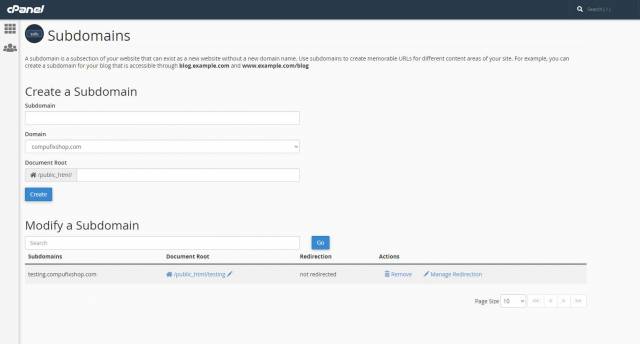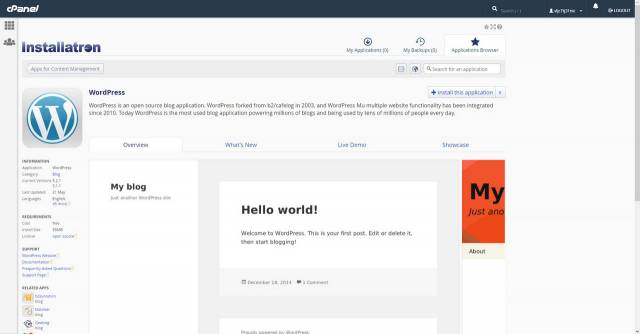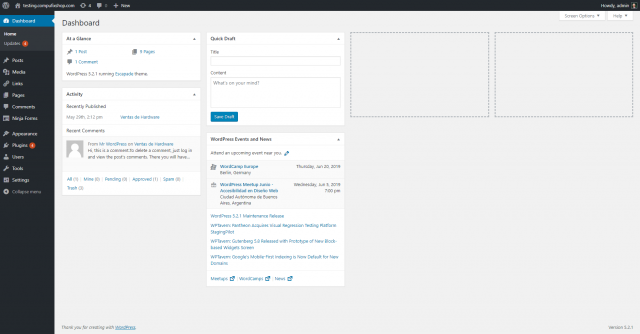How To Create A Subdomain
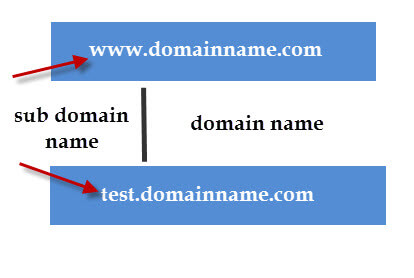 Sometimes it’s useful to create a subdomain on your website for testing purposes and this is exactly what I needed to do recently for testing a new theme for my Compufix site. I was under the mistaken impression that this would cost money but fortunately, it’s free and all part of my hosting package at Godaddy.
Sometimes it’s useful to create a subdomain on your website for testing purposes and this is exactly what I needed to do recently for testing a new theme for my Compufix site. I was under the mistaken impression that this would cost money but fortunately, it’s free and all part of my hosting package at Godaddy.
Set Up The Subdomain
First, head over to cPanel in your hosting interface, locate the domain section and click on subdomains.
This will bring up the Create Subdomain page where you can name it and create it. In my case, I named it testing.compufix so the subdomain would be easy to identify.
It takes a minute or two to be created and once that’s done you’ll need to install software on the subdomain which in my case was WordPress. I chose to use the Godaddy Installatron Application which guides you through the entire installation process.
Choose your software.
Then follow the wizard. I accepted the defaults.
The wizard starts.
Choose your settings.
Choose a theme. In my case, I chose Godaddy’s Escapade because of its simplicity and it has a neat sidebar for the menus.
Once the entire package is installed, including your administrator details –password, email, etc– you’ll see a summary like this.
Naturally, this may vary depending on your hosting package but essentially the end result is the same. At this stage, you’ll need to head to the admin back-end of your new subdomain which is usually accessed by the domain name (subdomain in this case) and adding /wp-admin, for WordPress at the end of the URL or you can simply click on the link as highlighted in the above image. This will take you to the WordPress Dashboard where all the configuration of themes, design, plugins and other tweaks take place.
Use Your Subdomain As A Test Site
The beauty of this method is that you can play around with themes, plugins and other design features without affecting your main website. WordPress is now so easy to use and has such a vast community and support infrastructure that you should be able to pick up the design essentials quite intuitively, as I have have done. When I first established websites, I had people design them for me and I always perceived it as black art and the sole domain of Webmasters. Today, everyone can design a website because the software is like building blocks and in many cases drag-and-drop.
The subject of web design using WordPress is vast and almost endless, so perhaps in future articles, I’ll focus on specific design elements that I personally have experience with. In the meantime, here are a couple of images first showing my old site on the main domain and second, the test site on the subdomain.
Test site on subdomain.