If you’re anything like me you’ll have literally dozens of logins and accounts which require a password for authentication, and having lots of passwords plus a bad memory is not exactly an advantageous combination.
Anyone can easily create a very strong password in just a matter of seconds simply by typing a long string of random characters. Try inputting something like -%!Kln*0)?+0ubCN<:nH563 – into the password strength meter at How Secure Is My Password and you’ll probably be told it will last for something like 168 gazillion trillion years. That’s fine but it also raises 2 important questions: how the heck is anyone ever going to remember a password like that, and do we really need passwords that will survive until well beyond our own demise? The answers are pretty obvious aren’t they?
Of course, there are many methods for saving/storing passwords but each comes with its own particular baggage and generally involves some degree of risk or inconvenience. What if we could create a strong password which we could also easily remember…here’s how:
The trick is in utilizing unique identifiers; words, names and numbers which are unique to your own personal environment, not on public record, and recognized only among family and close friends. Things such as nicknames, petnames and motor vehicle registration numbers. The latter is a particular favorite of mine, the family car’s registration number is indeed unique, not widely known, and generally close at hand.
Let’s create an example – for the purpose of the exercise we’ll use a married couple and their nicknames: let’s say the husband’s nickname is “Paulie”, the wife’s nickname is “Mabs”, and the family car’s registration number is 256-HWK. Now simply combine all three to create a very strong password which can also easily be brought to mind: pauliemabs256-HWK, mabspaulie256-HWK, or any combination.
For more critical authentications, such as PayPal, you can include just a little extra capitalization for added security: PaulieMabs256-HWK, MabsPaulie256-HWK.
Inputting the last of those password examples at How Secure Is My Password generated this response: “It would take a desktop PC About 14 quadrillion years to hack your password.”
Inputting the same password into DCT’s own password strength meter elicited this result:
So you see, you do not necessarily need overly complicated passwords in order to achieve optimum security, just a simple combination of ‘unique identifiers’ will do the job nicely, and also be relatively easy to remember.
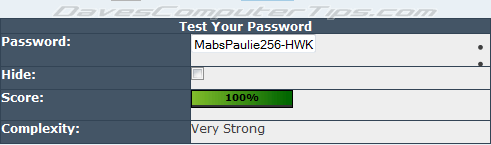
Nice tip Jim,
I would ad a instead of and possible a personal ending word like in “Paul1eMabs256-HWKfinal”
The only problem with this is that there are very few modifications that can be made and remembered for this type of password. The reason I say this is that with so many sites that now require a password, is that if any one of them gets hacked, the password and possible derivatives become available to miscreants. I use an Excel spreadsheet that is password protected to record all of my various and different passwords, thus avoiding the above possibility.
Valid points Ralph but:
Firstly – Any password created this way is very strong, hence very secure. So hacking it in the first place is going to be extremely difficult.
Secondly – Most member sites; forums, blogs, etc. do not really require a super strong password, so one can utilize just a basic combination for them, and leave stronger combinations available for more critical sites.
Seriously, I’ve been using 2 basic variations for non-critical sites plus two, more complex variations for those sites where security is higher priority, for over 7 years now and never had a problem. The main ingredient here is creating a very strong password in the first place.
Thanks for your good advice. I need to get started right away!!