I first started playing around with building a family website back in 2000 using Microsoft Front Page and the result, although not stellar, was a small site with photos and stories of my family. Today, building a website of any description is light years ahead in terms of simplicity, mainly due to the launch of WordPress (back in 2003), which has evolved to become the most widely used website builder in the world. And for very good reason – ease of use and an endless number of themes, plugins, and support.
Choosing A WordPress Theme
Having said all those wonderful things about WordPress, choosing a theme for your website can be a long and tedious marathon before you settle on the right one for your needs. In my case, I wanted a photo-oriented theme because the pictures that we have in our families tell stories in themselves. At first, I chose professional photography themes, and played around for a day or two, but it just wasn’t coming together. Something was missing, so I trawled around again for a few hours and then came across the Postline theme at Themify.
Loosely based on Facebook’s timeline (and nowhere near as irritating) this theme works on the basis of an infinite scroll of the homepage, being the page with the latest posts. It really is as simple as that.
Clearly, with any WordPress theme, some tweaking is required to personalise the site and for mine, I decided to keep it as simple as possible and to use as few plugins as possible, except those that came with the theme. I also created a sub-domain of one of my other websites, rather than buying a new domain name in order to keep the costs down.
Posts Create The Timeline
We have photos and documents going back as far as 1926, so when I create a post, I change the publish date to coincide with the photos and story in the actual post. This is key to creating the timeline because if you leave the date current, the timeline won’t be created and you’ll end up with a timeline with just one year and a month to display.
Free vs Premium WordPress Themes
I’ve spent more time than is healthy poring over WordPress themes and whilst free themes are great in theory, they are often cut down and require additional CSS code if that is even possible with some free themes. In my case, the Postline theme doesn’t have a free version and costs $59 which is a lot of money to spend on a small website. But then I saw that Themify offers a Master Club deal for $89, which includes 42 premium themes with numerous plugins and add-ons included for lifetime use, all for $30 more than the price of one single theme. I then researched the deal and although Themify doesn’t appear in any Trustpilot reviews, which is surprising, I did find several YouTube WordPress training videos which ended with 30% discount coupons for Themify Master Club. I did the math and didn’t hesitate in buying the deal at the discounted price of $62, only $3 more than I would have paid for one single theme.
I immediately downloaded and installed the theme and several hours later, I had a fully working family memories website, with the added advantage of knowing that I now have 42 premium themes at my fingertips should I wish to create more websites for myself or others.
I won’t post a link to my new family website here because, let’s face it, who wants to see grandma swing from the chandeliers on Christmas day wearing nothing more than a smile?
—
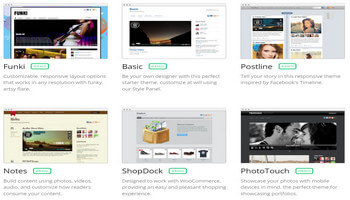
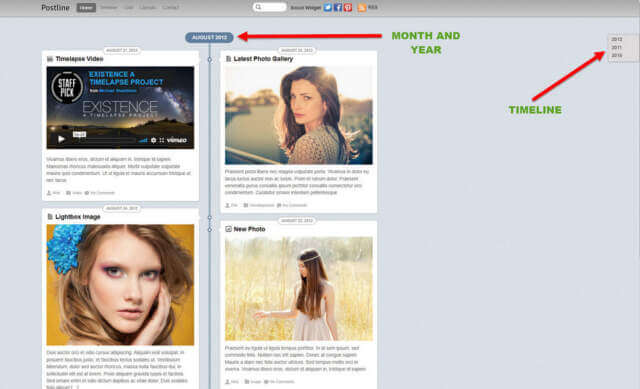
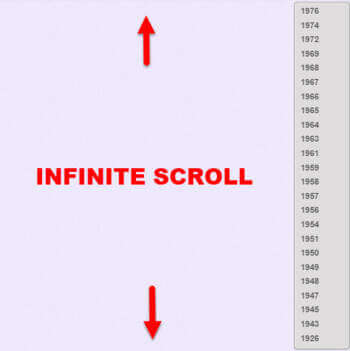
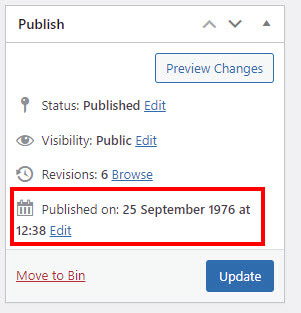
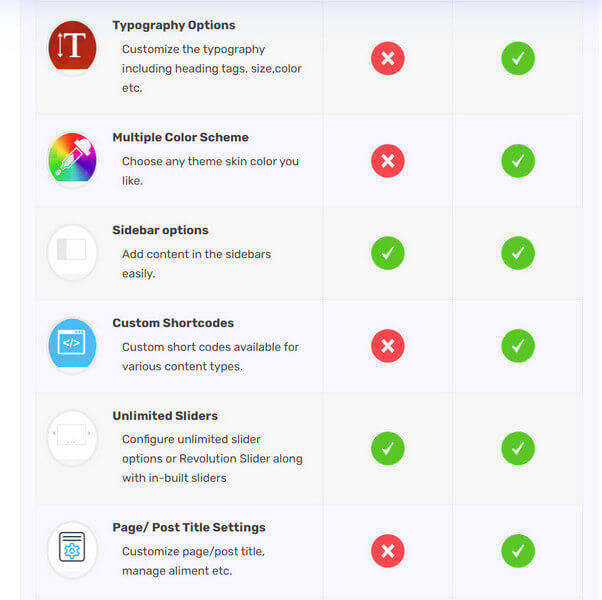
Marc,
Thanks for the interesting article and the financial analysis..
I’ve often thought of doing something similar such as a website with photos of all my family, friends, workplaces, etc…
You’ve rekindled that idea..
Now, just finding the time, and energy, will be the hard part. I retired the end of the 3fx quarter 2020..
I’m now busier, but less $$ income…. haha
Regards,
James Douglass
Garden City, Kansas
USA
James
I’m glad to have been of help. It’s labour intensive yes, but ultimately very rewarding. The scanning and editing of photos takes up most of the time and the rest is pretty elementary. A labour of love, if you will.
There are premium themes, free themes and plugins, so here is a list of timeline plugins that you can apparently add to your WP install.
https://athemes.com/collections/best-wordpress-timeline-plugins/
I hope that helps.
Marc
Thanks Marc
Very helpful. Just the kick along I needed for a project of mine documenting an old car restoration which is also a timeline of photos and captions.
I always appreciate the stuff you and your colleagues produce. I started on HP minicomputers in 1968 but have not really kept up. I would be very tired if I had!
Regards
Bruce
Bruce
As mentioned to James, above, you can add a plugin to create a timeline.
https://athemes.com/collections/best-wordpress-timeline-plugins/
I hope you get your project off the ground.
Marc
I hope your grandma escaped unscathed!
Harry
She was too fast. We couldn’t catch her!