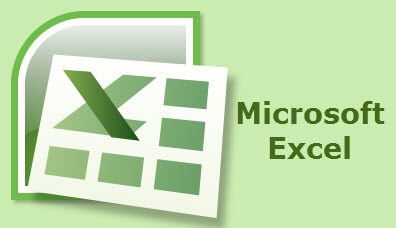How many times have you been typing away only to glance down and discover that Caps Lock is on?
Fortunately, Excel can catch these errors for you – IF I tell it to!
Follow the steps below to learn how:
- On your Ribbon, Click the Office button and then Excel Options in Excel 2007. In 2010, Click the File tab or your Ribbon and then Options.
- At the left side of your screen, click Proofing.
- Click AutoCorrect Options to display the dialog box.
- Display the AutoCorrect tab.
- Be certain the Correct Accidental Use of cAPS LOCK Key check box is selected.
- Click OK.
Now, if you key in text in a cell and the first letter is lowercase and the rest of the letters are uppercase, Excel knows that I have selected the Caps Lock key and will turn it off.
It will also correct the capitalization of my text entry!
—