I came across a video demo a short while ago in Chrome using a feature called “Copy Link To Highlight”. I decided to test it out on Opera. It might come in handy. I’m going to use whichever article is first on the list at davescomputertips.com at the time of this writing and the winner is:
ASCOMP Synchredible 8 Pro Overview & Giveaway
Let’s say I wanted to share some important information from this article such as the New Features List. I could send someone to the page to read down through or better, I could highlight that particular section and send them a link to it.
So I would highlight the paragraph and then right-click anywhere on that highlighted section and in the menu that opens there is an option to “Copy link to highlight“.
Now I have a link that I can send to anybody that will open that page and highlight it automatically, in my case with purple background. This is the link opened in Chrome:
So you can easily send this link to someone in email or on Messenger. I tried this in all my browsers.
This works in Chrome, Edge, Opera, OperaGX, and Vivaldi.
Does not work in Brave, Firefox, PaleMoon, Seamonkey, or Tor.
This is based on the browsers I have on my system. In the browsers where it doesn’t work, it will take you to the site but will not highlight the selected section.
Avast Secure Browser: If you paste this link in Avast Secure Browser, it will go to the page but not highlight the selection. If you highlight a selection in the Avast Secure Browser the “Copy Link To Highlight” is available in the right-click menu.
[Ed note: This seems to work only in Chrome-based browsers.]
Feel free to share your thoughts in the comments section below.
Have a question about any of your tech issues, try the forum.
For more browser issues, click here.
—
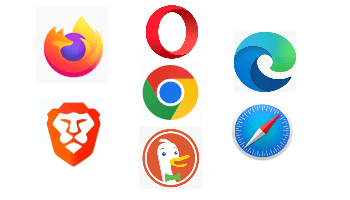
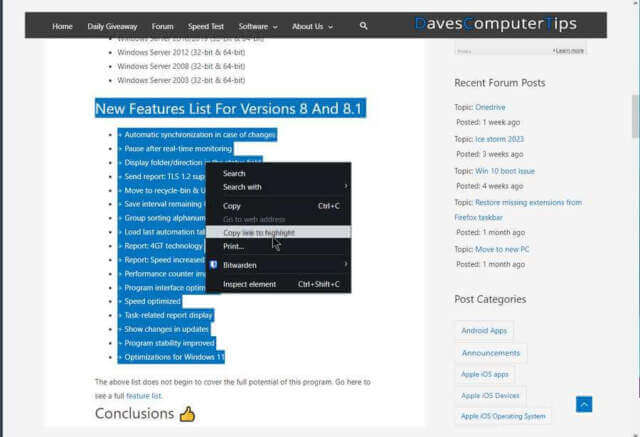
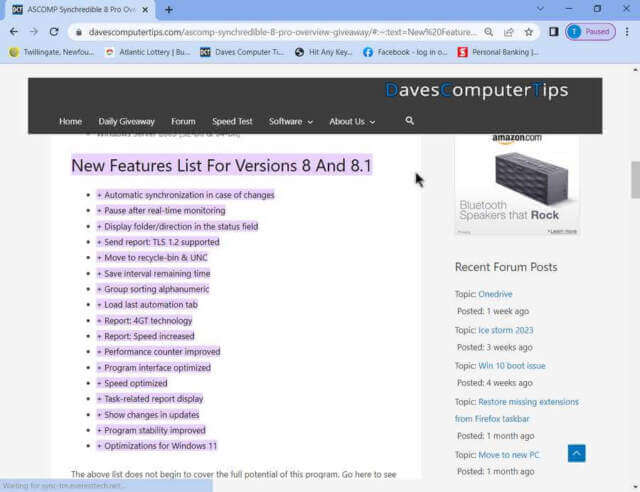
For the recipient to see my highlight, must they also receive the message on a Chrome browser?
When I viewed it in Firefox (v13) the highlight was gone.
Dan
Yes, it only seems to work on Chrome-based browsers.