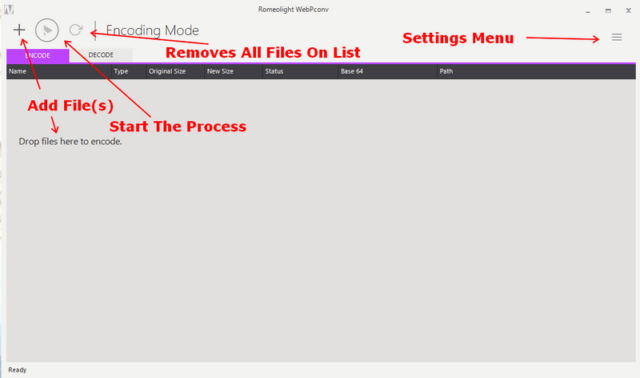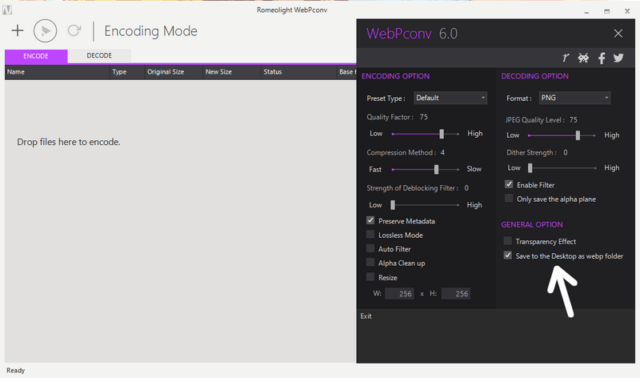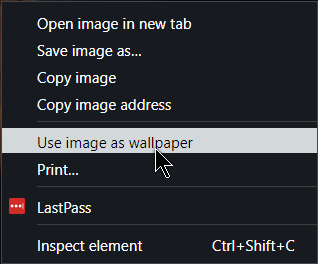…And Set It As An Animated Wallpaper In Opera
WebP :
“WebP is a modern image format that provides superior lossless and lossy compression for images on the web. Using WebP, webmasters and web developers can create smaller, richer images that make the web faster.”
I wanted to convert some Animated GIFS to the WebP format to set them as animated wallpapers in my Opera browser. I wrote before about creating animated wallpapers for Opera. Read here: Using Creating Animated Backgrounds In Opera
I also wrote about converting Animated GIFS to video here: Convert Animated GIF To Video
So now I’m going to show you how to convert Animated GIFS to WebP format and set them as background wallpaper in Opera. There are numerous online services that can probably do the job but I prefer to have a program on my computer.
And I found one called WebPconv.
Note that this program is no longer being supported and the romeolight.com website is history.
WebP Conv
It’s pretty easy to use. Run the program and drag and drop a file or click on the plus (+) sign at the very top left-hand corner.
Then click on the Encode/Decode (I have it marked as Start The Process) button right next to the plus (+) sign button. So I dropped in an Animated GIF and hit the Encode button. In the settings, I left checked the option to Save to the desktop as webp folder. This creates a folder on the desktop for every file you convert. If doing them individually, uncheck if you don’t want this.
Click on the hamburger menu or the three stacked lines in the top left-hand corner to access the settings. I left everything as is.
The Decode, I assume is supposed to work in the opposite direction. It seems to work for individual pictures but not for animated gifs.
Set As Animated Wallpaper In Opera
When the conversion was done, I opened the file in Opera and it started playing. I right-clicked on it and chose the option to Use image as wallpaper. A lot simpler than my first solution.
Some Other Notes About WebP
I tried to open this file in different programs to see which ones could handle it.
It is technically an image file so no surprise that the media players can’t open it.
Xnview can’t open it but IrfanView64 can. Windows Photo Viewer can open it but displays it as a series of photos, one frame at a time, rather than an animated GIF. It opens in GIMP as a series of images as well.
All the browsers seem to handle it with no problems.
—